HP Integrity Online VM Migration and GUI management tools
Table Of Contents
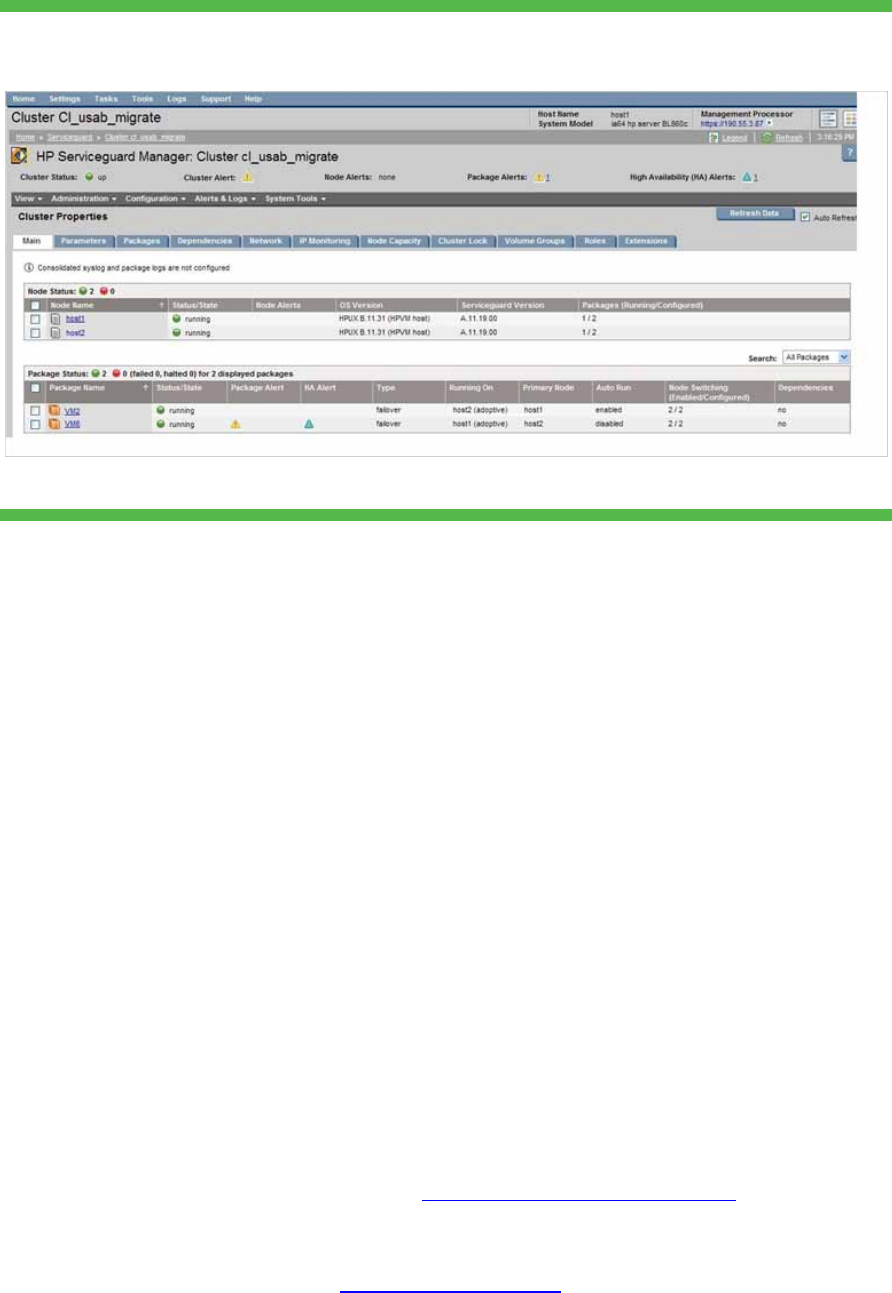
8
Figure 6: HP Serviceguard Manager during an online migration
Performing migrations
Configuring the environment
For online migration to work, the VM Host servers must have common access to storage devices,
networks and virtual switch configurations. The pathnames to the storage need not be identical,
however the same LUNs assigned to a guest must be presented to both the source and target VM
Hosts. There must be equivalent access to guest storage and networks. (The same networks must be
reachable on both the source and the target VM Hosts.) In fact, the source and target VM Host servers
must have vswitches with the same name connected to the same network.
In addition to sharing the same LAN segment for normal guest connectivity, the VM Hosts must be
connected with a private gigabit (or faster) network for efficient VM Host–to-VM Host communications
and for secure guest memory transfer. By default, the hpvmmigrate command expects the
hostnames of the other VM Hosts to be their public hostnames appended with “-hpvm-migr.” For
example, in all of the figures and examples in this document, the system host1 has an alias on the
private subnet of host1-hpvm-migr. Please note in the Integrity VM 4.1 release, the requirement for a
private LAN is for security reasons even more than performance—guest memory pages are transferred
unencrypted. Starting Integrity VM 4.2 release, the migration is encrypted by default.
Using NTP for time synchronization is strongly recommended on all VM Hosts and guests to maintain
consistent time accuracy.
Both the source and target hosts must be running Integrity VM Version 4.1 or later. All of the latest
required HP-UX and Integrity VM patches should be installed. Consult the most recent HP Integrity
Virtual Machines Release Notes, available from
www.hp.com/go/virtualization-manuals, for general
Integrity VM installation details, including supported VM Host operating system versions, patches, and
other system requirements.
Required patches are available on the
http://www.itrc.hp.com/ portal.
VM Hosts can be different Integrity server models with different numbers of processors, different I/O
adapters and configurations, different amounts of memory, different firmware revisions, and so on. In
particular, guests can migrate between radically different size, capacity, and power VM Hosts.










