Backup Strategies for Integrity Virtual Machines
Table Of Contents
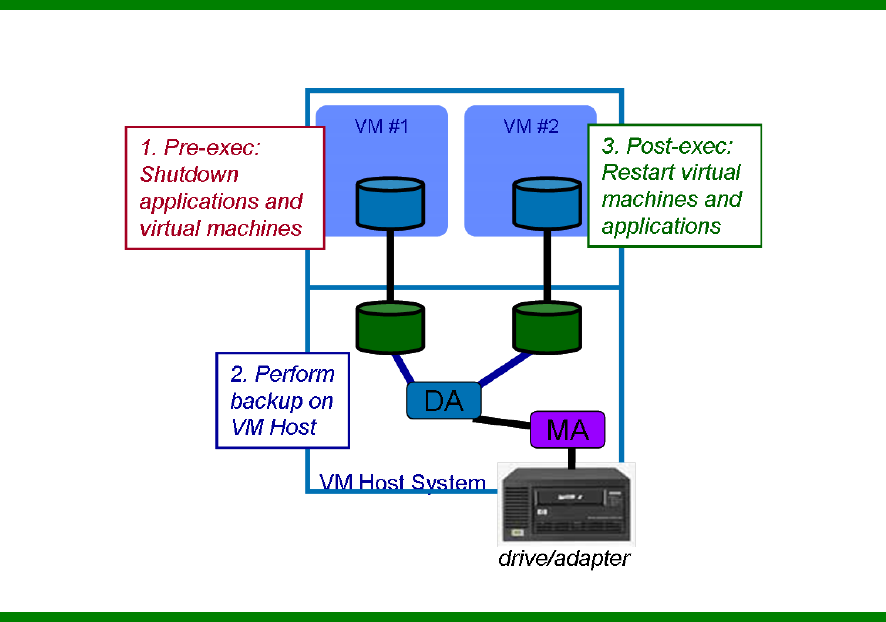
Consolidated Virtual System Backup from VM Host
You can simplify your backup approach by consolidating all of your virtual system backups by using
the VM Host system as a single client for data protection purposes. To do so, you must make sure
that the virtual systems have completed all of their I/O transactions by either disconnecting their
virtual disks or by shutting down the virtual machine and its operating system. Backup and recovery
software with the pre-exec and post-exec capability discussed earlier facilitates such an approach.
After disconnecting the virtual disks – by either online removal of the virtual disks or halting the virtual
machines – the backup executes on the VM Host system. Once the backup completes, reconnect the
virtual disks and resume processing inside the virtual machines.
Figure 8 Consolidated virtual system backup from the VM Host
Disaster Recovery, Ignite-UX, and Integrity Virtual Machines
You can use many of the backup and recovery scenarios discussed above to create a disaster
recovery solution, especially with regard to application data. When considering operating system
recovery perspective, you may find it appropriate to investigate additional, complementary software.
For virtual systems running HP-UX, Ignite-UX addresses the need for system administrators to perform
operating system recovery. Ignite-UX provides tools to archive, i.e., backup operating system
configurations that you can use for system recovery or replication.
Periodically, you may use Ignite-UX tools such as make_tape_recovery and
make_net_recovery to create operating system archives. Version 3.5 of Integrity VM supports the
capability to boot virtual machines from a tape device, enabling both a tape and network approach
to system recovery for your virtual machines.










