HP Integrity Virtual Server Manager 6.1 User Guide
Table Of Contents
- HP Integrity Virtual Server Manager 6.1 User Guide
- Contents
- 1 Introduction
- 2 Installing Integrity Virtual Server Manager
- 3 Accessing and Navigating Integrity Virtual Server Manager
- 4 Using Integrity Virtual Server Manager views and tabs
- 5 Using Integrity Virtual Server Manager menus
- 6 Working with VMs or vPars
- Working with VMs
- Planning VMs
- Creating VMs
- Modifying VMs
- Starting VMs
- Stopping VMs
- Restarting VMs
- Deleting VMs
- Migrating VMs
- Suspending VMs
- Resuming VMs
- Moving suspend files
- Creating virtual switches
- Starting, stopping, and deleting virtual switches
- Deleting network or storage devices
- Opening iLO console
- Opening virtual iLO remote console
- Deleting virtual iLO remote console
- Deleting DIOs
- Adding DIOs
- Replacing DIO H/W path
- Replacing DIO MAC address
- Working with vPars
- Creating vPars
- Modifying vPars
- Booting vPars
- Stopping vPars
- Resetting vPars
- Creating virtual switches
- Starting, stopping, and deleting virtual switches
- Deleting network or storage devices
- Deleting vPars
- Opening iLO console
- Opening virtual iLO remote console
- Deleting virtual iLO remote console
- Adding DIOs
- Replacing DIO H/W path
- Replacing DIO MAC address
- Deleting DIOs
- Working with VMs
- 7 Collecting and viewing utilization data
- 8 Viewing logs and version information
- 9 Support and other resources
- A Error messages, status indicators, and troubleshooting
- Glossary
- Index
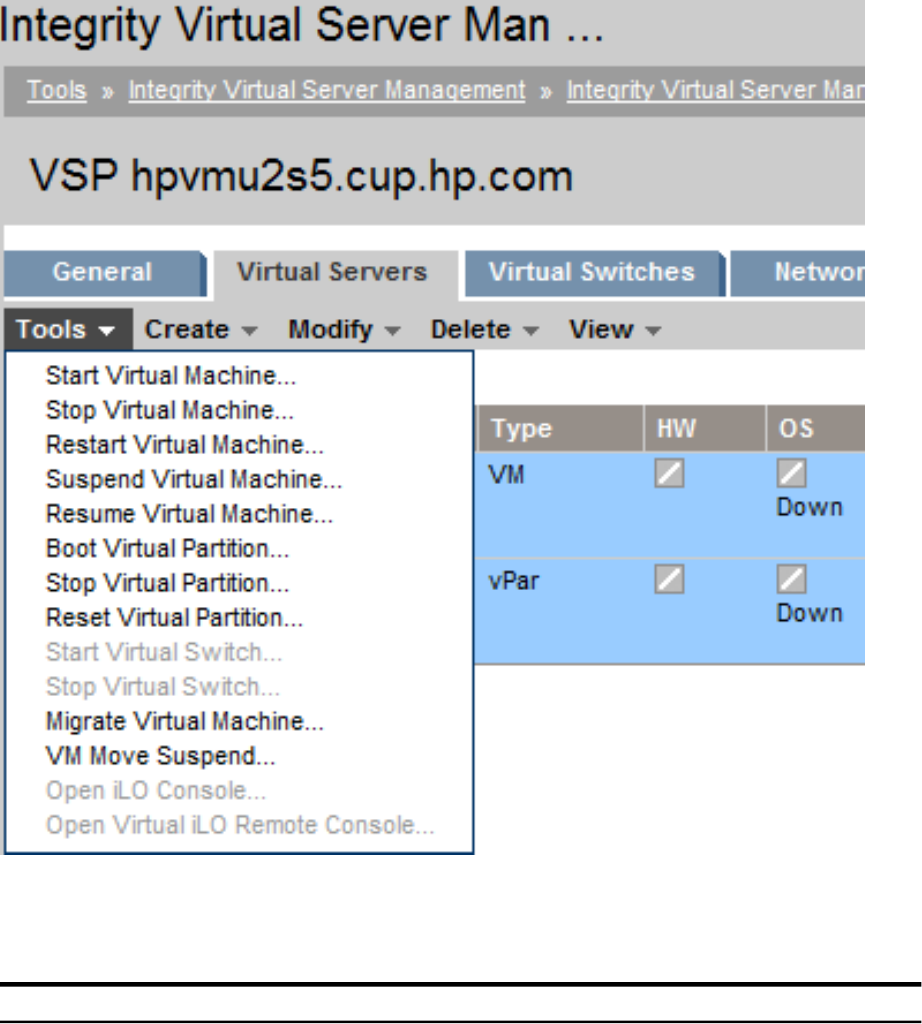
Figure 53 Integrity Virtual Server Manager Tools menu
Table 9 describes the Tools menu options and where to obtain more information in this manual.
More detailed information is provided by the Integrity Virtual Server Manager help.
Table 9 Integrity Virtual Server Manager Tools menu options
More InformationAction SummaryMenu Selection
“Starting VMs” (page 88).
nl
This menu is enabled only for VMs.Tools→Start VM...
“Stopping VMs” (page 89).
nl
This menu is enabled only for VMs.Tools→Stop Virtual Machine...
“Restarting VMs” (page 91).
nl
This menu is enabled only for VMs.Tools→Restart Virtual Machine...
“Suspending VMs” (page 97).
nl
This menu is enabled only for VMs.Tools→Suspend Virtual Machine...
“Resuming VMs” (page 98).
nl
This menu is enabled only for VMs.Tools→Resume Virtual Machine...
“Booting vPars” (page 112)Boots a vPar starting up the hardware
for the vPar, taking it from an Off state
(powered off) to an On state (powered
on).
Tools→Boot Virtual Partition...
“Stopping vPars” (page 113)Stops a vPar, taking it from an On
state (powered on) to an Off state
(powered off).
Tools→Stop Virtual Partition...
74 Using Integrity Virtual Server Manager menus










