HP Matrix 7.2 KVM Private Cloud Backup and Restore
Table Of Contents
- Abstract
- Matrix Operating Environment with Matrix KVM Private Cloud Overview
- Backup and restore strategy for Matrix OE with Matrix KVM Private Cloud
- Matrix KVM Private Cloud backup and restore
- Matrix KVM Private Cloud Images repository backup and restore
- Matrix KVM Private Cloud High Availability (HA) cluster configuration backup and restore
- Appendix A: KVM Private Cloud restore resynchronization actions
- Appendix B: Images repository restore resynchronization actions
- Appendix C: Alerts and Audit messages
- Appendix D: HA Cluster details
- Appendix E: Backup and Restore REST API
- Appendix F: Sample Backup Script
- Appendix G: Sample Restore Script
- References
- For more information
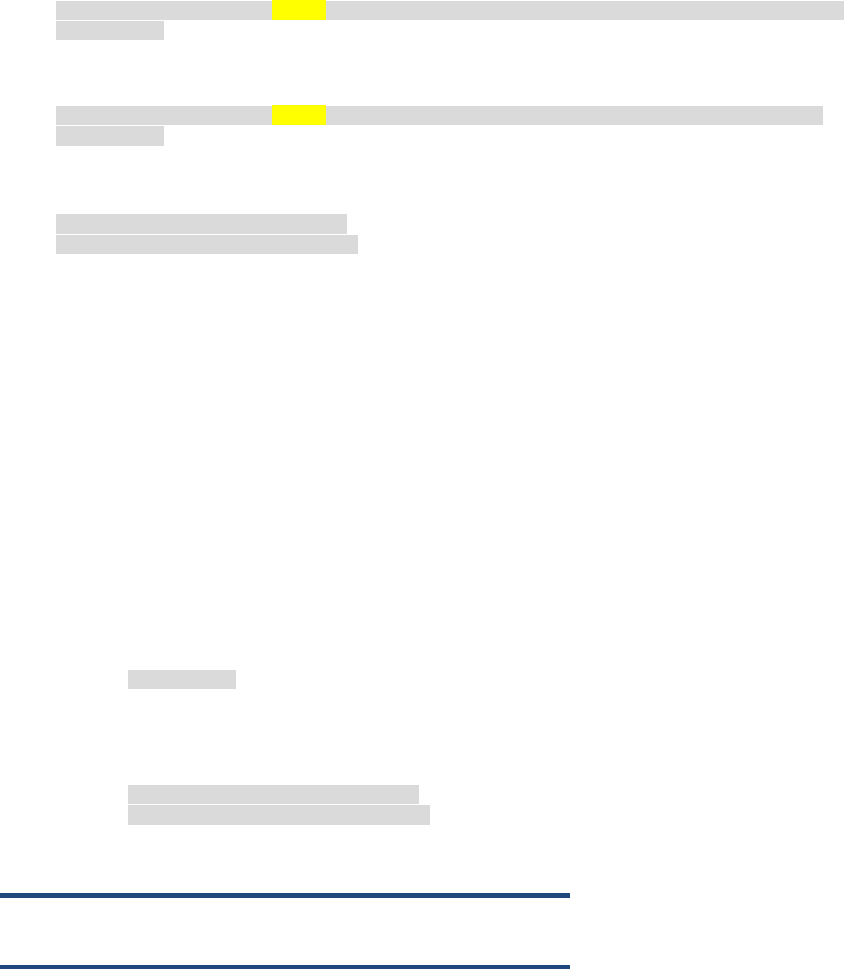
If the instance is not deployed from an ami format then,
qemu-img convert -f qcow2 -O qcow2 -s <snapshot_name> <disk_path> <output
file_path>
else, if the instance is deployed from an ami format, snapshot as a raw image:
qemu-img convert -f qcow2 -O raw -s <snapshot_name> <disk_path> <output
file_path>
3. Use the domain name of the instance obtained from the alert and execute the following commands on the
host:
virsh destroy <domain-name>
virsh undefine <domain-name>
Step 3: Upload the snapshot obtained through the KVM Admin Console.
Step 4: Provision a new instance through Matrix OE 7.2 from the snapshot.
Images
If any new images were added after the backup they need to be re-imported or removed. An alert will be presented
in the Activity page of the KVM Admin Console for these images. The images can be removed as follows:
1. Obtain the UUID of the image from the alert. The image file name will be the same as the UUID.
2. Make a copy of the image file if it needs to be re-imported. The image file can be uploaded through the
Matrix KVM Admin Console.
3. Remove the image with file name <uuid> from the Images repository.
Hosts
If any hosts were activated after backup they should be re-activated after restore. The procedure is shown below:
Step 1: Check for any orphan instances running on these hosts and re-provision as necessary.
1. The list of instances can be checked by running the command below on the host:
virsh list
2. If required, these instances can be brought back onto the Matrix KVM Admin Console by taking a snapshot
(Steps 1-3 of manual recovery actions of new orphan instances).
3. Remove the orphan instances to enable host activation. The instances on the host can be removed by
running the commands below:
virsh destroy <domain-name>
virsh undefine <domain-name>
Step 2: Activate the host from the Hosts page in the Matrix KVM Admin Console.
Note
Activate on this host will fail the first time as the host data is not present in the
backup. Retry this operation until host credentials are requested.
Step 3: Provision new instances through Matrix OE 7.2 from the snapshots uploaded onto the Matrix KVM Admin
Console.
Matrix KVM Private Cloud Images repository
backup and restore
The Images repository of the image service can be backed up independently of the KVM Private Cloud appliance.
Since images do not change often, the Images repository can be backed up less often than the appliance. The Images
repository contains images that can occupy terabytes of data. Backups can take a few hours, so performing them
often might not be a viable option.
It is recommended that both the KVM Private Cloud appliance and the Images repository should be backed up
together, as much as possible. This reduces the chances of inconsistency between the image metadata stored in the
KVM Private Cloud database and the actual images that are stored in the Images repository. This will also minimize
the loss of data during a restore procedure.
10










