HP Matrix 7.2 KVM Private Cloud Backup and Restore
Table Of Contents
- Abstract
- Matrix Operating Environment with Matrix KVM Private Cloud Overview
- Backup and restore strategy for Matrix OE with Matrix KVM Private Cloud
- Matrix KVM Private Cloud backup and restore
- Matrix KVM Private Cloud Images repository backup and restore
- Matrix KVM Private Cloud High Availability (HA) cluster configuration backup and restore
- Appendix A: KVM Private Cloud restore resynchronization actions
- Appendix B: Images repository restore resynchronization actions
- Appendix C: Alerts and Audit messages
- Appendix D: HA Cluster details
- Appendix E: Backup and Restore REST API
- Appendix F: Sample Backup Script
- Appendix G: Sample Restore Script
- References
- For more information
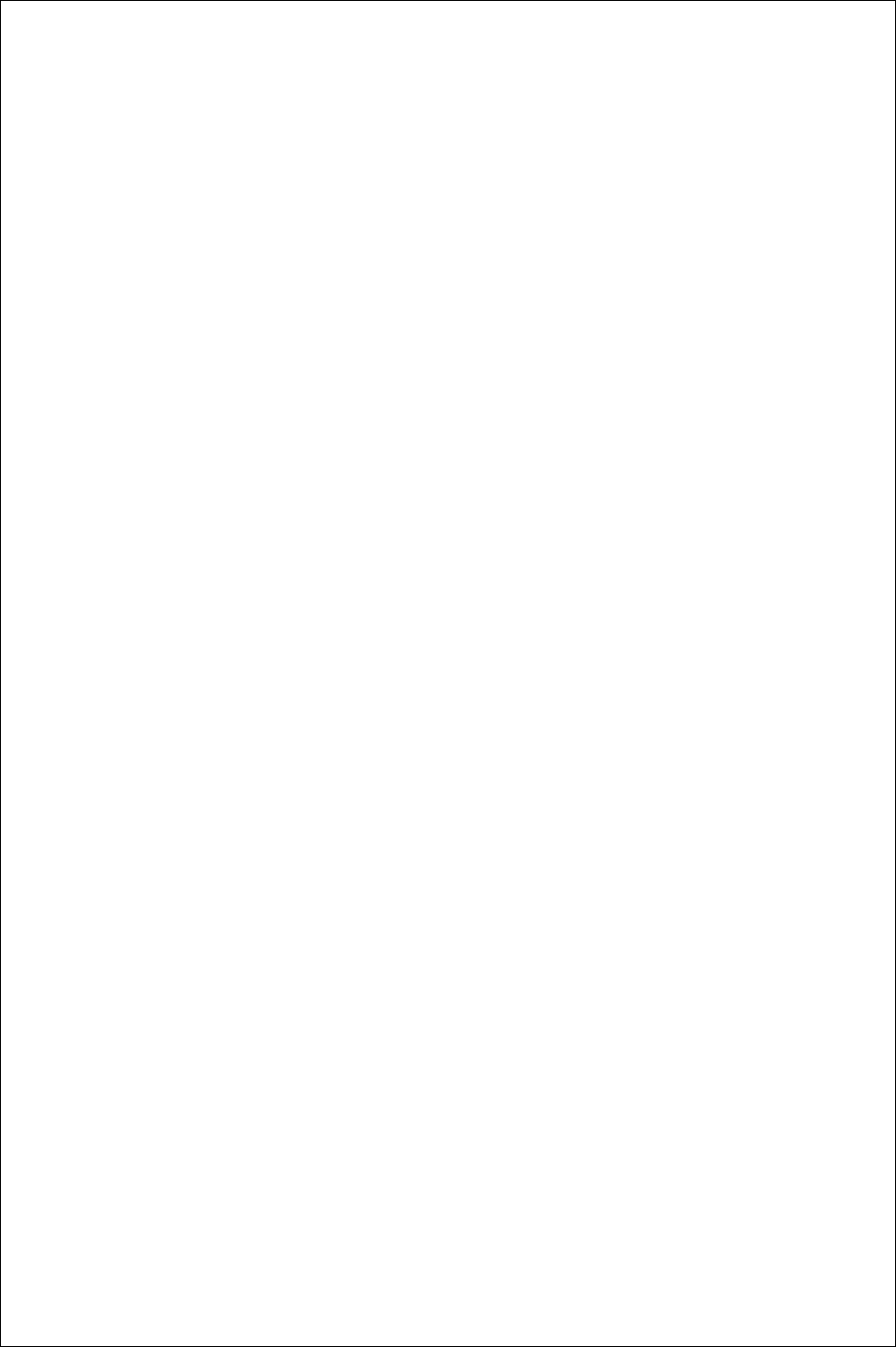
.INPUTS
None, this function does not take inputs.
.OUTPUTS
Returns an object that contains the login name, password, and host name to connect
to.
.EXAMPLE
$variable = queryfor-credentials #runs function, saves json object to variable.
#>
if ($args[0] -eq $null)
{
Write-Host "Enter Appliance name (https://ipaddress)"
$appliance = Read-Host
# Correct some common errors
$appliance = $appliance.Trim().ToLower()
if (!$appliance.StartsWith("https://"))
{
if ($appliance.StartsWith("http://"))
{
$appliance = $appliance.Replace("http","https")
} else {
$appliance = "https://" + $appliance
}
}
Write-Host "Enter Username"
$username = Read-Host -AsSecureString | ConvertFrom-SecureString
Write-Host "Enter password"
$SecurePassword = Read-Host -AsSecureString | ConvertFrom-SecureString
Write-Host "Would you like to save these credentials to a file? (username and password
encrypted)"
$saveQuery = Read-Host
$loginVals = [pscustomobject]@{ userName = $username; password = $SecurePassword; hostname
= $appliance }
$loginJson = $loginVals | convertTo-json
$global:interactiveMode = 1
if ($saveQuery[0] -eq "y") #enters into the mode to save the credentials
{
Write-Host "Enter file path and file name to save credentials (example:
C:\users\bob\machine1.txt)"
$storagepath = Read-Host
try
{
$loginJson | Out-File $storagepath -NoClobber -ErrorAction stop
}
catch [System.Exception]
{
Write-Host $_.Exception.message
if ($_.Exception.getType() -eq [System.IO.IOException]) # file already exists throws an
IO exception
{
do
{
Write-Host "Overwrite existing credentials for this machine?"
[string]$overwriteQuery = Read-Host
if ($overwriteQuery[0] -eq 'y')
{
$loginJson | Out-File $storagepath -ErrorAction stop
$exitquery = 1
}
elseif ($overwriteQuery[0] -eq 'n')
{
$exitquery = 1
}
else
{
Write-Host "please respond with a y or n"
38










