Implementing a Virtual Server Environment: Getting Started
Table Of Contents
- Chapter 1: Introduction
- Chapter 2: Assessing and Planning
- Chapter 3: Understanding the Choices for Virtualization Technologies
- Partitioning Solutions:
- Why choose nPartitions (nPars)?
- Why choose Virtual Partitions (vPars)?
- Why choose Integrity Virtual Machines (VMs)?
- Why choose Resource Partitions or Secure Resource Partitions (SRPs)?
- HP Utility Pricing Solutions:
- Why choose Instant Capacity (iCAP)?
- Why choose Temporary Instant Capacity (TiCAP)?
- Why choose Global Instant Capacity (GiCAP)
- Automation Solutions:
- Why choose Global Workload Manager (gWLM) or Workload Manager (WLM)?
- Chapter 4: HP VSE Reference Architectures
- Chapter 5: Identifying a Pilot Project
- Chapter 6: Making Your Choices
- For more information
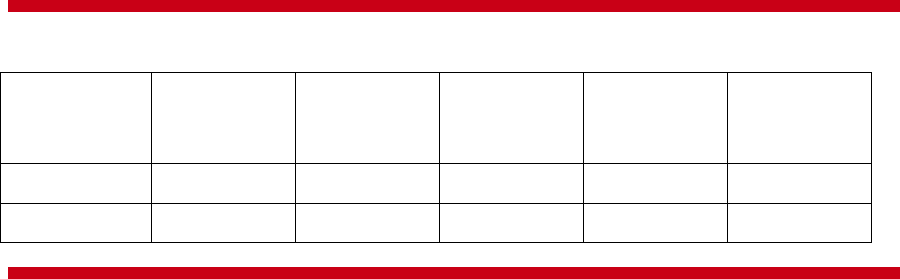
Chapter 6: Making Your Choices
This chapter provides an ordered set of steps that you can follow to help select your particular
implementation of HP virtualization technologies. The following steps consider the possibilities
incrementally, from those that are least disruptive to your current environment to those that represent
the greatest change and, therefore, the greatest benefit.
Determine CPU processing requirements for workloads
Before you decide on the type or types of partitioning solutions you think you want, you must first
determine the size of the Integrity server (or partition) you need for each application – just as though
you were doing one-for-one server replacement. Specifically, determine how many CPU cores are
needed on the new Integrity server to provide the performance equivalent to that of your older server.
This exercise is no different than any other server upgrade. Also determine how much memory and
what type of I/O resources are needed (for example, what kind of I/O cards and how many of each
type). In addition, identify the I/O characteristics in order to determine later in the process whether
Integrity VMs are a viable option.
At this point in the process, do not concern yourself with resource sharing. This is an additional step
in refining the solution and will be considered later. If possible, determine the base level of resource
usage for “normal” processing for your environment (whether that’s 50% or 80% utilization or
whatever number is right for your organization). Be sure you understand the resources necessary for
peak load processing. Finally, factor in a growth forecast for 3 to 5 years.
Table 1 and Table 2 provide worksheets that can help you organize your resource usage and
workload sizing information, respectively. Fill in the existing resource usage information for each
server or application workload in Table 1. After you determine what type of Integrity processors you
will be using, fill in the information in Table 2 for each server or application workload.
Table 1. Sizing worksheet: resource usage information
Legacy server
or application
workload
Number of
CPU cores
Type and
speed of
processor
Memory
required
Disk I/O
rates
Networking
I/O rates
14










