HP Insight Management 7.3 Support Matrix
Table Of Contents
- HP Insight Management 7.3 Support Matrix
- Contents
- 1 New and deprecated support
- 2 Management servers
- 3 Management servers in a high-availability environment
- 4 Managed systems hardware
- Public cloud providers
- Supported HP BladeSystem enclosures
- Supported servers
- Supported storage products
- Supported hardware network products
- HP Virtual Connect Enterprise Manager hardware
- Other supported hardware
- 5 Managed system firmware
- 6 Managed systems software
- 7 Managed systems agents and providers
- 8 Support and other resources
- Information to collect before contacting HP
- How to contact HP
- Security bulletin and alert policy for non-HP owned software components
- Registering for software technical support and update service
- HP authorized resellers
- New and changed information in this edition
- Related information
- Typographic conventions
- 9 Documentation feedback
- A Hardware requirements and supported capabilities for Insight Control power management
- B Hardware requirements and caveats for Insight Control server migration
- Storage controllers that Insight Control server migration supports
- Converged network adapters that Insight Control server migration supports
- Network interface cards that Insight Control server migration supports
- File system types that Insight Control server migration supports
- Caveats for Linux server migrations
- Supported storage adapters for manual boot of a destination virtual machine
- Additional Insight Control server migration information
- C Hardware requirements and caveats for Insight Control server provisioning
- D HP-UX CMS requirements
- Acronyms and abbreviations
- Index
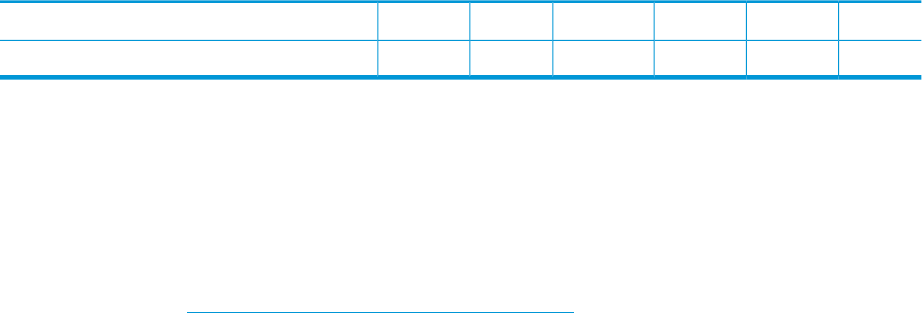
Mozilla
✓✓✓
9
✓Mozilla Firefox 17.0.x ESR
8
✓✓✓✓Mozilla Firefox 24 ESR
1
In addition to the browsers listed, Insight Control server provisioning also supports the use of Google Chrome (version
28 or higher) as part of its integration with HP's next generation products.
2
HP Storage Provisioning Manager requires that the browser runs on a Windows platform.
3
For Insight Control power management to operate properly, you must install the SSL certificate. If you do not install the
certificate, and you see a pop-up window with a warning, expand the window and select Continue to this website (not
recommended).
4
This browser is not supported for Insight Control server provisioning.
5
For browser compatibility with Virtual Connect firmware, see the HP Virtual Connect Enterprise Manager User Guide at
the following website: http://www.hp.com/go/insightmanagement/docs
6
Flash is supported in 32-bit mode only.
7
To access the Matrix Operating Environment using Windows Server 2012, turn on the Desktop Experience feature in
Windows Programs and Features.
8
Linux and Microsoft Windows systems support Firefox.
9
This browser is not supported for Insight Control server deployment.
Recommended screen resolution
The minimum supported resolution for all management servers is 800 x 600 pixels. For the Insight
Control server provisioning appliance, the minimum supported screen resolution is 1024 x 768.
For optimum performance, the screen size should be at least 1280 × 1024 pixels for desktop
monitors, or 1280 × 800 for laptop displays.
22 Management servers










