HP Matrix 7.2 KVM Private Cloud Backup and Restore
Table Of Contents
- Abstract
- Matrix Operating Environment with Matrix KVM Private Cloud Overview
- Backup and restore strategy for Matrix OE with Matrix KVM Private Cloud
- Matrix KVM Private Cloud backup and restore
- Matrix KVM Private Cloud Images repository backup and restore
- Matrix KVM Private Cloud High Availability (HA) cluster configuration backup and restore
- Appendix A: KVM Private Cloud restore resynchronization actions
- Appendix B: Images repository restore resynchronization actions
- Appendix C: Alerts and Audit messages
- Appendix D: HA Cluster details
- Appendix E: Backup and Restore REST API
- Appendix F: Sample Backup Script
- Appendix G: Sample Restore Script
- References
- For more information
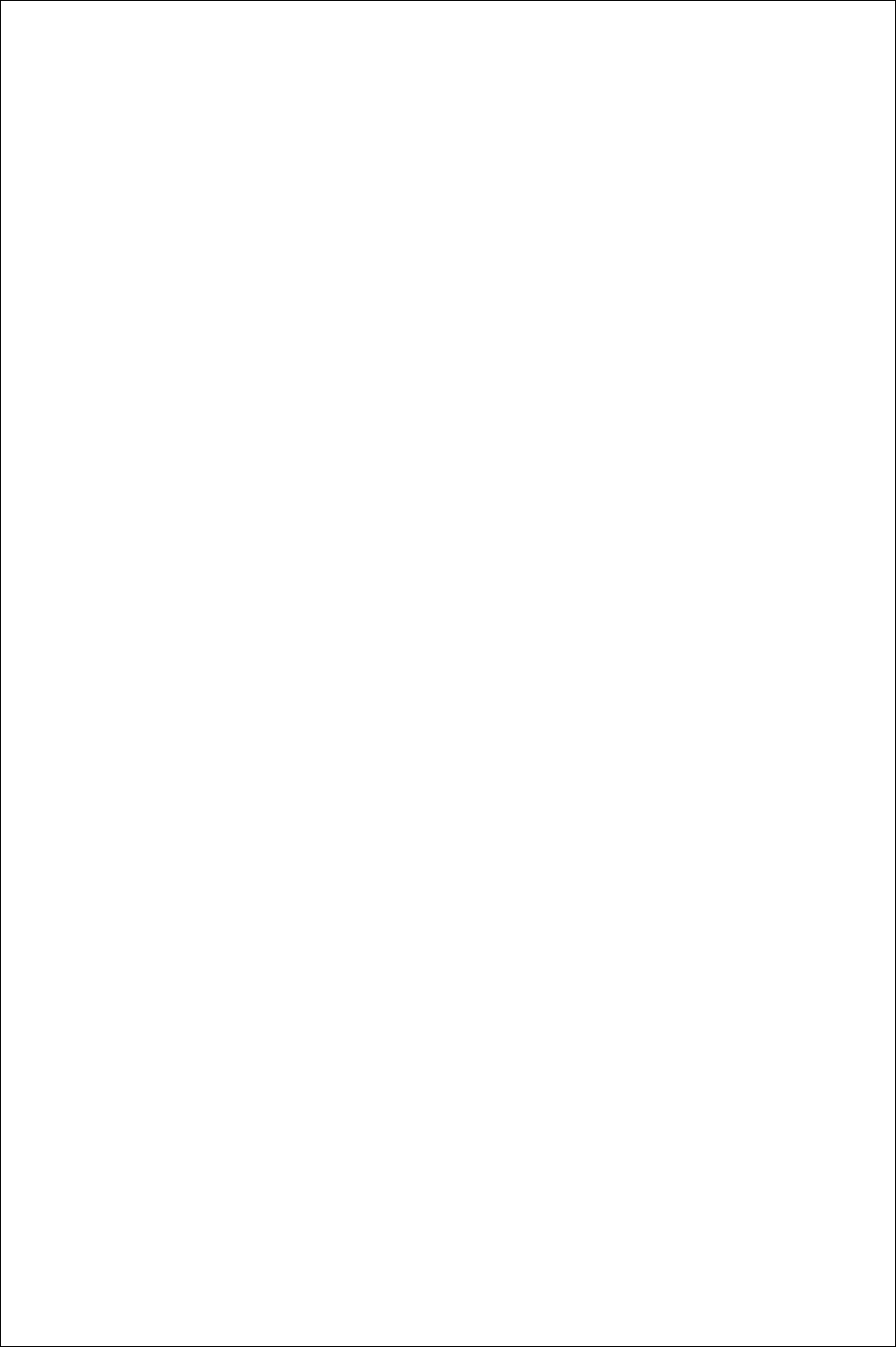
$downloadUri = $hostname + $backupResource.downloadUri
$fileDir = [environment]::GetFolderPath("Personal")
$filePath = $fileDir + "\" + $backupResource.id + ".bkp"
$curlDownloadCommand = "curl -o " + $filePath + " -s -f -L -k -X GET " +
"-H 'accept: application/octet-stream' " +
"-H 'auth: " + $authValue + "' " +
"-H 'X-API-Version: 1' " +
$downloadUri
$curlGetDownloadErrorCommand = "curl -s -k -X GET " +
"-H 'accept: application/json' " +
"-H 'auth: " + $authValue + "' " +
"-H 'X-API-Version: 1' " +
$downloadUri
try
{
invoke-expression $curlDownloadCommand
if ($LASTEXITCODE -ne 0)
{
$errorResponse = invoke-expression $curlGetDownloadErrorCommand
if ($global:interactiveMode -eq 1)
{
Write-Host "Download error: $errorResponse"
}
else
{
Write-EventLog -EventId 100 -LogName Application -Source backup.ps1 -Message
"Download error: $errorResponse"
}
if (Test-Path $filePath)
{
Remove-Item $filePath
}
return
}
if ($global:interactiveMode -eq 1)
{
Write-Host "Backup download complete!"
}
}
catch [System.Management.Automation.CommandNotFoundException]
{
return download-Backup-without-curl $backupResource $authValue $hostname
}
catch [System.Exception]
{
Write-Host "Not able to download backup"
Write-Host $error[0].Exception
return
}
return $filePath
}
##### Function to download the Backup file without using the curl command #####
function download-Backup-without-curl
([PSCustomObject]$backupResource,[string]$authValue,[string]$hostname)
{
<#
.DESCRIPTION
Downloads the backup file from the appliance to the local system (without using
curl)
.PARAMETER backupResource
Backup resource containing URI for downloading
.PARAMETER authValue
The authorized sessionID
.PARAMETER hostname
The IP address of the appliance
.INPUTS
None, does not accept piping
44










