HP MSR1000 Router Series Installation Guide
Table Of Contents
- Title Page
- Contents
- Preparing for installation
- Installing the router
- Replacement procedure
- Troubleshooting
- Appendix A Chassis views and technical specifications
- Appendix B LEDs
- Appendix C Slot arrangement
- Support and other resources
- Index
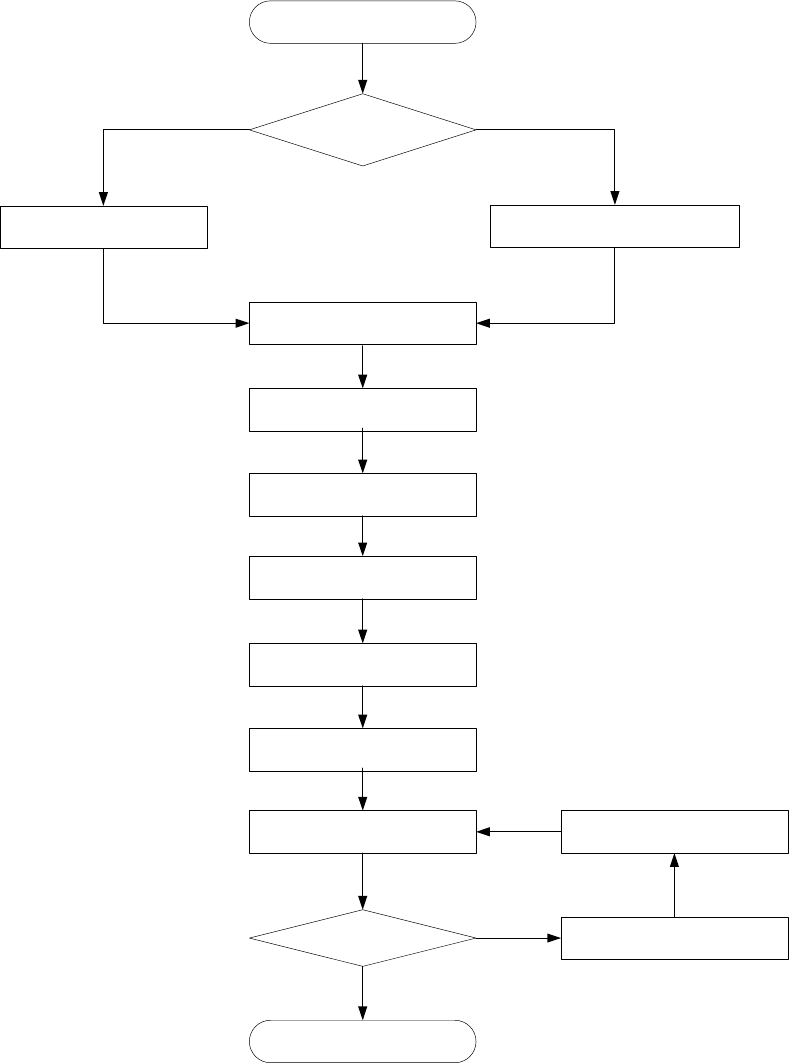
8
Figure 2 Installation flow
Yes
No
Start
Ground the router
Install interface modules
Connect interface cables
Connect the router to a terminal
Connect the power cord
Verify the installation
Power on the router Troubleshoot the router
Power off the routerOperating correctly?
End
Mount the router on a
workbench
Mount the router in a rack
Determine the installation
position
Mount the router on a workbench
Mount the router in a rack










