HP MSR1000 Router Series Installation Guide
Table Of Contents
- Title Page
- Contents
- Preparing for installation
- Installing the router
- Replacement procedure
- Troubleshooting
- Appendix A Chassis views and technical specifications
- Appendix B LEDs
- Appendix C Slot arrangement
- Support and other resources
- Index
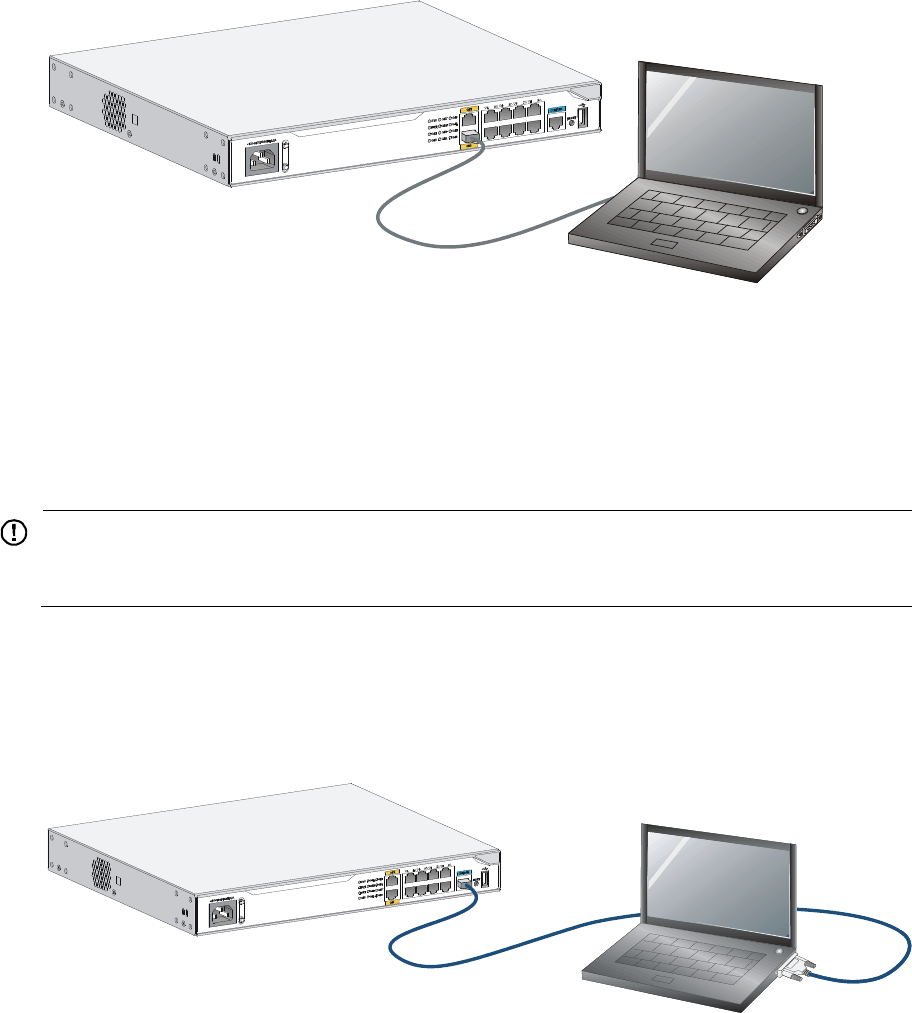
18
Figure 16 Connecting the router to a PC
Logging in through the console port
Connecting a console cable
IMPORTANT:
W
hen you connect a PC to a powered-on router, connect the RJ-45 connector to the router after
connecting the DB-9 connector of the console cable to the PC.
To connect a console cable:
1. Plug the DB-9 female connector to the serial port of the configuration terminal.
2. Connect the RJ-45 connector to the console port of the router.
Figure 17 Connecting the console cable
Setting terminal parameters
This section uses a PC with Windows XP as an example.
To set terminal parameters:
1. Select Start > All Programs > Accessories > Communications > HyperTerminal.
The Connection Description dialog box appears.










