HP MSR1000 Router Series Installation Guide
Table Of Contents
- Title Page
- Contents
- Preparing for installation
- Installing the router
- Replacement procedure
- Troubleshooting
- Appendix A Chassis views and technical specifications
- Appendix B LEDs
- Appendix C Slot arrangement
- Support and other resources
- Index
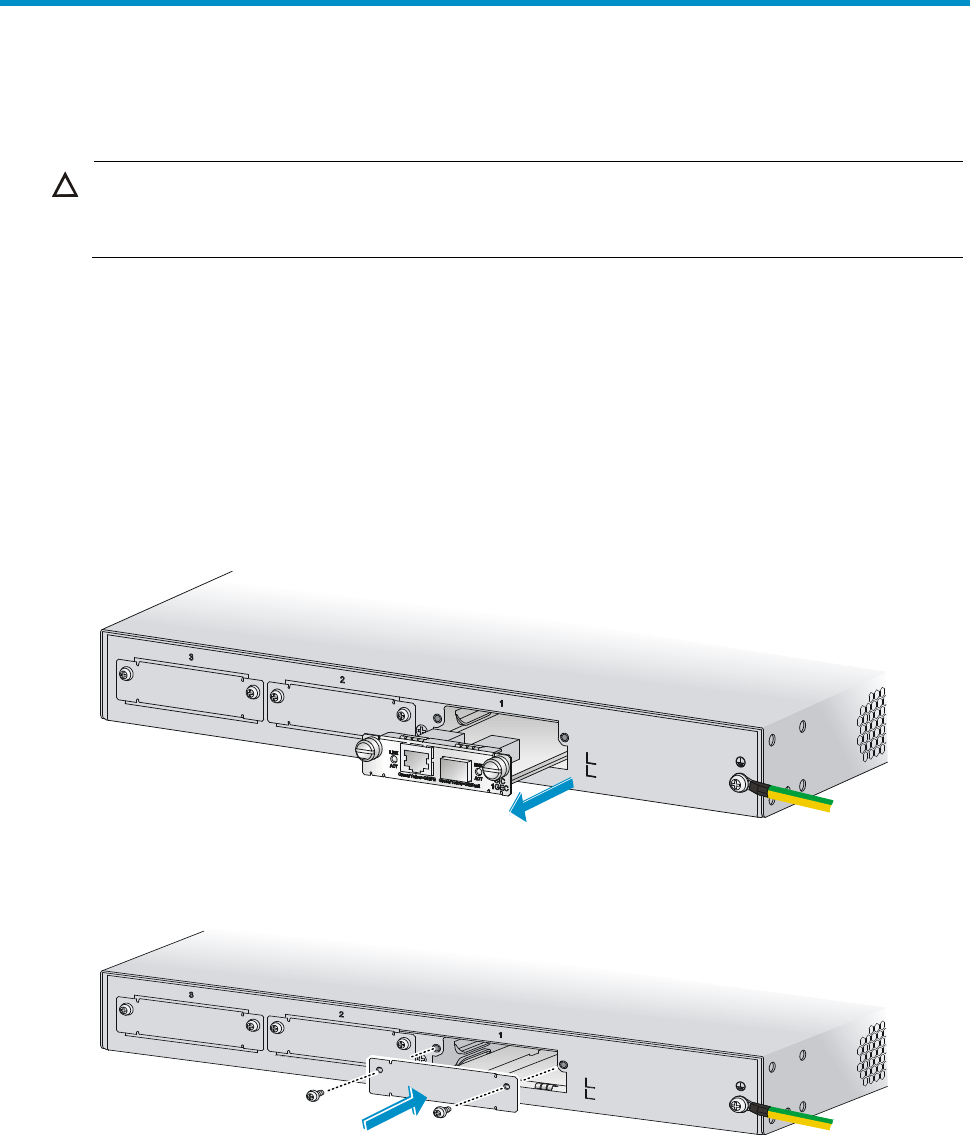
25
Replacement procedure
CAUTION:
SIC and DSIC interface modules are not hot swappable. Make sure the router is powered off before
installing a SIC or DSIC.
Replacing a SIC
1. Loosen the captive screws on the SIC interface module.
2. Gently pull the SIC interface module out along the slide rails.
3. Install a new SIC interface module. For the installation procedure, see "Installing the router."
If you do not install a SIC interface module, install a blank filler panel and tighten the screws.
Figure 24 Pulling the SIC interface module out
Figure 25 Installing a blank filler panel
Replacing a DSIC
1. Loosen the captive screws of the DSIC interface module.
2. Gently pull the DSIC interface module out along the slide rails.










