HP MSR1000 Router Series Installation Guide
Table Of Contents
- Title Page
- Contents
- Preparing for installation
- Installing the router
- Replacement procedure
- Troubleshooting
- Appendix A Chassis views and technical specifications
- Appendix B LEDs
- Appendix C Slot arrangement
- Support and other resources
- Index
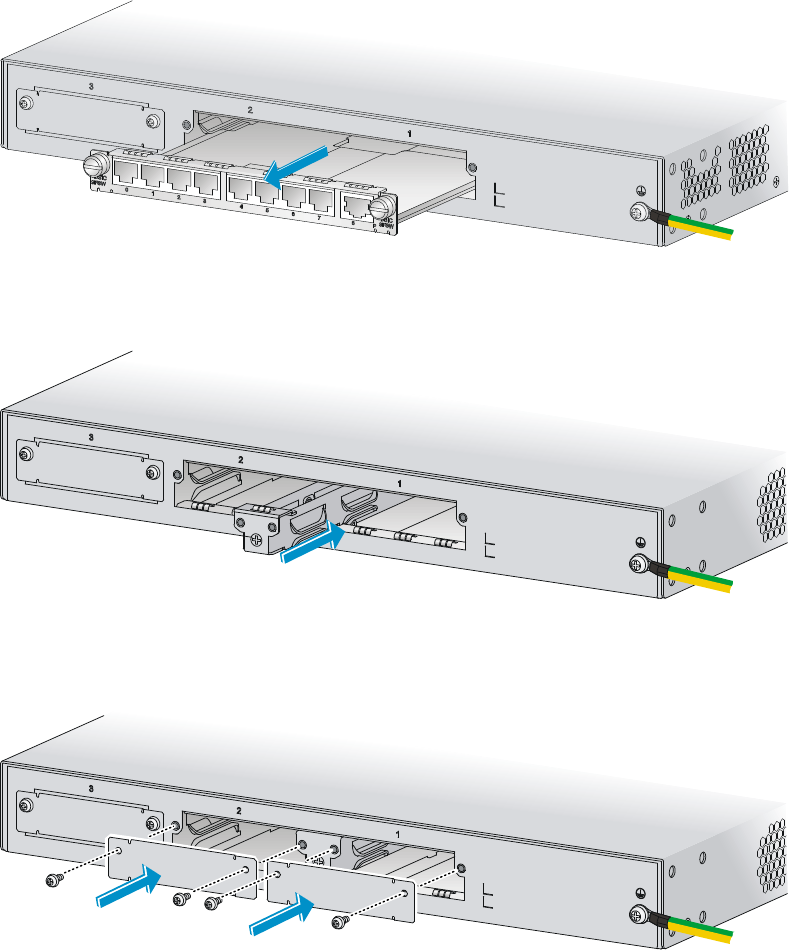
26
If you need to install SIC or DSIC interface modules, see "Installing the router" for the installation
procedure.
To install filler panels, proceed to steps 3 and 4.
3. Gently push the slot divider into the DSIC slot along the slide rails and tighten the screws.
4. Install the filler panels and tighten the screws.
Figure 26 Removing a DSIC interface module
Figure 27 Installing the slot divider
Figure 28 Installing filler panels










