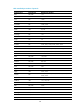R2511-HP MSR Router Series ACL and QoS Command Reference(V5)
130
Default command level
2: System level
Parameters
protocol: Protocol type, which can be one of the protocols listed in Table 37, RTP, RTCP, user-defined01,
user-defined02, …, or user-defined10. No port is specified for the ten user-defined protocols
(user-defined01 through user-defined10) in the initial state. A user-defined protocol takes effect after a
port is specified for it. You can use the dar protocol-rename command to change the name of a
user-defined protocol.
tcp: TCP-based protocol.
udp: UDP-based protocol.
port-value: Port number of the protocol, in the range of 1 to 65535. This argument cannot conflict with the
port numbers set for other application protocols in the DAR feature. &<1-16> means that you can specify
up to 16 port numbers for a protocol.
range port-min port-max: Sets a port number range from the port-min to the port-max. The difference
between the minimum port number and the maximum port number must be smaller than 1000. The port
numbers set for other application protocols in the DAR feature cannot be contained in the port number
range.
Examples
# Set the port numbers of RTP to 36000, 36001, and 40000 through 40999.
<Sysname> system-view
[Sysname] dar protocol rtp udp port 36000 36001 range 40000 40999
dar protocol-group
Use dar protocol-group to create a P2P protocol group and enter its view.
Use undo dar protocol-group to delete the specified protocol group.
Syntax
dar protocol-group group-id
undo dar protocol-group group-id
Default
No protocol group exists in the system.
Views
System view
Default command level
2: System level
Parameters
group-id: Protocol group ID in the range of 1 to 64.
Examples
# Create P2P protocol group 1.
<Sysname> system-view
[Sysname] dar protocol-group 1