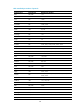R2511-HP MSR Router Series ACL and QoS Command Reference(V5)
131
[Sysname-protocol-group-1]
dar protocol-rename
Use dar protocol-rename to change the name of a user-defined protocol.
Use undo dar protocol-rename to restore the default.
Syntax
dar protocol-rename old-name user-defined-name
undo dar protocol-rename user-defined-name
Default
The names of the user-defined protocols are user-defined01, user-defined02, …, user-defined10.
Views
System view
Default command level
2: System level
Parameters
old-name: Initial name of a user-defined protocol, which is one of the following names: user-defined01,
user-defined02,…, user-defined10.
user-defined-name: New name of a user-defined protocol, a string of 1 to 31 characters. The new name
cannot conflict with the existing protocol names. Additionally, the new name cannot be one of the
following names: all, total, tcp, udp, ip, user-defined01, user-defined02, …, user-defined10.
Examples
# Change the user-defined protocol name user-defined01 to hello.
<Sysname> system-view
[Sysname] dar protocol-rename user-defined01 hello
# Restore the user-defined protocol name hello to the default.
<Sysname> system-view
[Sysname] undo dar protocol-rename hello
dar protocol-statistic
Use dar protocol-statistic to enable the packet accounting function of DAR.
Use undo dar protocol-statistic to disable the packet accounting function of DAR.
Syntax
dar protocol-statistic [ flow-interval time ]
undo dar protocol-statistic
Default
The packet accounting function of DAR is disabled.
Views
Interface view