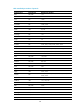R2511-HP MSR Router Series ACL and QoS Command Reference(V5)
132
Default command level
2: System level
Parameters
flow-interval time: Specifies the accounting interval in minutes. The value range for time is 1 to 30, and
the default is 5.
Usage guidelines
The packet accounting function of DAR collects the traffic statistics on a per-application basis on
interfaces. It helps you identify aggressive applications.
Examples
# Enable the packet accounting function of DAR for Ethernet 1/1, setting the accounting interval to 7
minutes.
<Sysname> system-view
[Sysname] interface ethernet 1/1
[Sysname-Ethernet1/1] dar protocol-statistic flow-interval 7
display dar information
Use display dar information to display DAR information.
Syntax
display dar information [ | { begin | exclude | include } regular-expression ]
Views
Any view
Default command level
1: Monitor level
Parameters
|: Filters command output by specifying a regular expression. For more information about regular
expressions, see Fundamentals Configuration Guide.
begin: Displays the first line that matches the specified regular expression and all lines that follow.
exclude: Displays all lines that do not match the specified regular expression.
include: Displays all lines that match the specified regular expression.
regular-expression: Specifies a regular expression, a case-sensitive string of 1 to 256 characters.
Examples
# Display DAR information.
<Sysname> display dar information
Max session count : 65536
Watched session count : 1000
Table 38 Command output
Field Descri
p
tion
Max session count Maximum number of sessions.
Watched session count Number of monitored sessions.