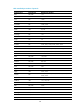R2511-HP MSR Router Series ACL and QoS Command Reference(V5)
133
display dar protocol
Use display dar protocol to display information about a protocol or all protocols in DAR.
Syntax
display dar protocol { protocol-name | all } [ | { begin | exclude | include } regular-expression ]
Views
Any view
Default command level
1: Monitor level
Parameters
protocol-name: Displays information about a protocol. The range for this argument is the same as that in
the dar protocol command.
all: Displays information about all the protocols.
|: Filters command output by specifying a regular expression. For more information about regular
expressions, see Fundamentals Configuration Guide.
begin: Displays the first line that matches the specified regular expression and all lines that follow.
exclude: Displays all lines that do not match the specified regular expression.
include: Displays all lines that match the specified regular expression.
regular-expression: Specifies a regular expression, a case-sensitive string of 1 to 256 characters.
Usage guidelines
For static port protocols and common application layer protocols, this command displays the TCP/UDP
port number information.
Examples
# Display information about all the protocols.
<Sysname> display dar protocol all
Protocol TCP/UDP Port
-------------- -------- -----------
bgp tcp 179
udp 179
cifs tcp 445
citrix tcp 1494
udp 1604
cuseeme tcp 7648 7649
udp 7648 7649 24032
dhcp udp 67 68
dns tcp 53
udp 53
exchange tcp 135
fasttrack tcp 1214
finger tcp 79
ftp tcp 21