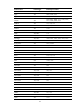R2511-HP MSR Router Series ACL and QoS Configuration Guide(V5)
93
Renaming user-defined protocols
By default, the names of the ten user-defined protocols are user-defined01, user-defined02,…,
user-defined10. You can rename them following these steps to assist memorization and management.
To rename user-defined protocols:
Ste
p
Command
1. Enter system view.
system-view
2. Rename a user-defined
protocol.
dar protocol-rename old-name user-defined-name
Configuring DAR packet accounting
With the packet accounting function of DAR, you can monitor the number of packets, the amount of data
traffic, the historical average traffic rate, and the historical maximum traffic rate of application protocols
on each interface. According to the statistics, you can apply a correct QoS policy to the traffic.
To configure DAR packets accounting:
Ste
p
Command
Remarks
1. Enter system view.
system-view N/A
2. Enter interface view.
interface interface-type interface-number N/A
3. Enable DAR packet
accounting.
dar protocol-statistic [ flow-interval time ]
By default, DAR is
disabled.
Configuring the maximum number of recognizable connections
DAR tasks are resource intensive. To prevent DAR tasks from affecting other network services, you can
limit the maximum number of sessions that DAR can recognize. The limitation applies to HTTP, FTP, RTP,
and RTCP. After the limitation is reached, DAR marks all incoming packets of these applications as
unrecognizable. For the packets of other TCP/UDP protocols, DAR continues to perform packet
recognition.
To configure the maximum number of connections recognizable to DAR:
Ste
p
Command
Remarks
1. Enter system view.
system-view N/A
2. Configure the maximum
number of recognizable
connections.
dar max-session-count count Optional.