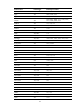R2511-HP MSR Router Series ACL and QoS Configuration Guide(V5)
90
Protocol name Protocol t
yp
e Default
p
ort numbers
Sqlserver TCP 1433
SSH TCP 22
Streamwork UDP 1558
Sunrpc TCP/UDP 111
Syslog UDP 514
Telnet TCP 23
Tftp UDP 69
Vdolive TCP 7000
Winmx TCP 6699
X Windows TCP 6000, 6001, 6002, 6003
Configuring DAR for P2P traffic recognition
DAR uses a .mtd P2P signature file for P2P traffic identification. It compares the content of every incoming
packet with the signature file. If a match is found, DAR processes the packet as a P2P packet.
Loading the P2P signature file
To identify P2P traffic, first load the P2P signature file. Make sure that the signature file is placed in the
root directory. The system can load a signature file only from the root directory.
To load the P2P signature file:
Ste
p
Command Remarks
1. Enter system view.
system-view N/A
2. Load the P2P
signature file.
dar p2p signature-file
filename
By default, no P2P signature file is loaded.
Configuring a P2P protocol group
You can configure a P2P protocol group to include multiple P2P protocols. By referencing this P2P
protocol group in a traffic class, you assign traffic of these P2P protocols to the class and implement the
same QoS policy.
To configure a P2P protocol group:
Ste
p
Command Remarks
1. Enter system view.
system-view N/A
2. Create a P2P
protocol group
and enter protocol
group view.
dar protocol-group group-id By default, no protocol group exists in the system.