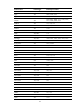R2511-HP MSR Router Series ACL and QoS Configuration Guide(V5)
91
Ste
p
Command Remarks
3. Assign a protocol
to the protocol
group.
protocol protocol-name By default, a protocol group contains no protocol.
Enabling DAR for traffic recognition
P2P traffic recognition is system resource demanding. It is disabled by default to avoid impacts on other
modules.
To enable DAR for traffic recognition:
Ste
p
Command Remarks
1. Enter system view.
system-view N/A
2. Enter interface
view.
interface interface-type interface-number N/A
3. Enable DAR for
traffic recognition.
dar enable By default, DAR is disabled.
Displaying and maintaining DAR for P2P traffic
Task Command
Remarks
Display DAR packet
statistics.
display dar protocol-statistic [ p2p | top top-number ]
[ interface interface-type interface-number ] [ direction { in |
out } ] [ | { begin | exclude | include } regular-expression ]
Available in any
view.
Clear DAR packet
statistics.
reset dar protocol-statistic { p2p | interface interface-type
interface-number } *
Available in user
view.
Configuring DAR for recognizing other protocol
traffic
DAR can identify packets for TCP/UDP based applications by service port number. For HTTP, FTP, RTP,
and RTCP, you can also configure DAR to inspect data payload for a particular data string.
Configuring protocol match criteria
To apply QoS policies to data streams to set packet priority or allocate bandwidth for example, use DAR
to classify the data streams first.
To configure protocol match criteria:
Ste
p
Command
Remarks
1. Enter system view.
system-view N/A
2. Enter class view.
traffic classifier classifier-name
[ operator { and | or } ]
N/A