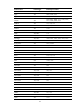R2511-HP MSR Router Series ACL and QoS Configuration Guide(V5)
92
Ste
p
Command
Remarks
3. Configure a
match criterion for
HTTP.
if-match [ not ] protocol http [ url
url-string | host hostname-string |
mime mime-type ]
Optional.
DAR can classify HTTP packets by the URL
address, host name, or MIME type in HTTP
packets.
By default, no match criterion is configured
for HTTP.
4. Configure a
match criterion for
RTP.
if-match [ not ] protocol rtp
[ payload-type { audio | video |
payload-string&<1-16> } * ]
Optional.
DAR can classify RTP packets by the payload
type in RTP packets.
By default, no match criterion is configured
for RTP.
5. Configure the
match criterion for
a protocol.
if-match [ not ] protocol
protocol-name
Optional.
By default, no match criterion is configured
for a protocol.
Enabling DAR for traffic recognition
P2P traffic recognition is system resource demanding. It is disabled by default to avoid impacts on other
modules.
To enable DAR for traffic recognition:
Ste
p
Command Remarks
1. Enter system view.
system-view N/A
2. Enter interface view.
interface interface-type interface-number N/A
3. Enable DAR for traffic
recognition.
dar enable
By default, DAR is
disabled.
Configuring port numbers for DAR application protocols
The system predefines large numbers of protocols and their port numbers. The protocols include known
protocols and 10 user-defined protocols, user-defined01, user-defined02, …, user-defined10. You can
define port numbers for these protocols to improve scalability for DAR.
To configure port numbers for DAR application protocols:
Ste
p
Command
Remarks
1. Enter system view.
system-view N/A
2. Configure port
numbers for DAR
application
protocols.
dar protocol protocol-name { tcp
| udp } port { port-value&<1-16>
| range port-min port-max } *
By default, known protocols have default port
numbers, but the 10 user-defined protocols
have no port numbers.