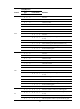R2511-HP MSR Router Series Layer 2 - WAN Command Reference(V5)
79
Default
The call reference length is 2 bytes for CE1/PRI and CT1/PRI interfaces and 1 byte for BRI interfaces.
Views
ISDN interface view
Default command level
2: System level
Parameters
call-reference-length: ISDN call reference length, which can be 1 or 2 bytes.
Usage guidelines
Call reference is equal to the sequence number that the protocol assigns to each call. It is 1 or 2 bytes
in length and can be used cyclically.
When the router receives a call from a remote device, it can automatically identify the length of the call
reference. However, some devices on the network do not have such capability. In the event that the router
is required to place calls to such a device connected to it, you must configure the router to use the same
call reference length configured on the connected device.
You are not allowed to configure this command on an ISDN interface if a call still exists on it. This
command can take effect only if it is configured when no call exists on the interface. Alternatively you can
manually disable the interface by executing the shutdown command, configure the command, and then
enable the interface by executing the undo shutdown command. The operations, however, will lead to
the disconnection of the call existing on the interface.
Examples
# Set the call reference length carried by the ISDN messages on the PRI interface Serial/0:15 to 1 byte.
<Sysname> system-view
[Sysname] interface serial1/0:15
[Sysname-Serial1/0:15] isdn crlength 1
isdn ignore connect-ack
Use isdn ignore connect-ack incoming to configure the ISDN protocol to switch to the ACTIVE state to
start data and voice service communications after sending a CONNECT message without having to wait
for a CONNECT ACK message.
Use isdn ignore connect-ack outgoing to configure the ISDN protocol to switch to the ACTIVE state after
receiving a CONNECT message without having to send a CONNECT ACK message.
Use isdn ignore connect-ack to configure the ISDN protocol to switch to the ACTIVE state after receiving
or sending a CONNECT message without having to wait for or send a CONNECT ACK message.
Use undo isdn ignore connect-ack incoming or undo isdn ignore connect-ack outgoing to restore the
default way of handling sent or received CONNECT messages.
Use undo isdn ignore connect-ack to restore the default ways of handling both sent and received
CONNECT messages.
Syntax
isdn ignore connect-ack [ incoming | outgoing ]
undo isdn ignore connect-ack [ incoming | outgoing ]