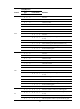R2511-HP MSR Router Series Layer 2 - WAN Command Reference(V5)
83
You are not allowed to configure this command on an ISDN interface if a call still exists on it. This
command can take effect only if it is configured when no call exists on the interface. Alternatively, you
can manually disable the interface by executing the shutdown command, configure the command, and
then enable the interface by executing the undo shutdown command. The operations, however, will lead
to the disconnection of the call existing on the interface.
Examples
# Ignore the Sending Complete Information Element in the received SETUP messages on interface BRI
2/0.
<Sysname> system-view
[Sysname] interface bri 2/0
[Sysname-Bri2/0] isdn ignore sending-complete incoming
# Disable carrying the Sending Complete Information Element in the transmitted SETUP messages on
interface BRI 2/0.
[Sysname-Bri2/0] isdn ignore sending-complete outgoing
isdn l3-timer
Use isdn l3-timer to set the time-out value of an ISDN protocol L3 timer.
Use undo isdn l3-timer to restore the default time-out value of the ISDN L3 timer on the interface.
Syntax
isdn l3-timer timer-name time-interval
undo isdn l3-timer { timer-name | all }
Default
An ISDN protocol L3 timer varies by ISDN protocol type. See Table 14.
Views
ISDN interface view
Default command level
2: System level
Parameters
timer-name: Name of a L3 timer of the ISDN protocol (see Table 14).
time-interval: Time-out value, which can be one of the values listed in Table 14.
all: R
estores the default time-out values of all the L3 timers.
Table 14 Description of Q931 timers
timer-name Timer-name
Time-out value range
(in seconds)
Default (in seconds)
t301 T301 30 to 1200 240
t302 T302 1 to 60 15
t303 T303 2 to 10 4
t304 T304 10 to 60 30
t305 T305 4 to 30 30