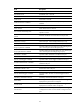R2511-HP MSR Router Series Security Command Reference(V5)
118
For security purposes, all shared keys, including keys configured in plain text, are saved in ciphertext.
You can specify multiple RADIUS clients. The maximum number of RADIUS clients that can be configured
depends on the storage space.
Examples
# Specify RADIUS client 10.1.1.1 and the shared key to 1234 in plain text.
<Sysname> system-view
[Sysname] radius-server client-ip 10.1.1.1 key simple 1234
radius-server user
Use radius-server user to create a RADIUS user and enter RADIUS-server user view.
Use undo radius-server user to delete the specified RADIUS user or all RADIUS users.
Syntax
radius-server user user-name
undo radius-server user { user-name | all }
Default
No RADIUS user exists.
Views
System view
Default command level
2: System level
Parameters
user-name: user-name: Specifies the RADIUS username, a case-sensitive string of 1 to 64 characters that
can contain the domain name. It cannot contain question mark (?),left angle bracket (<), right angle
bracket (>), backward slash (\), quotation mark ("), percent sign (%), apostrophe ('), ampersand (&),
number sign (#), or spaces and cannot be a, al, or all.
all: Removes all RADIUS users.
Usage guidelines
The maximum number of RADIUS users who can be created depends on the device model.
If the access device is configured to send usernames that carry the domain name to the RADIUS server,
the username of the RADIUS user configured here must contain the domain name. Otherwise, the
username of the RADIUS user configured here does not contain the domain name.
Examples
# Create RADIUS user user1, and enter its view.
<Sysname> system-view
[Sysname] radius-server user user1
[Sysname-rdsuser-user1]
Related commands
user-name-format (RADIUS scheme view)