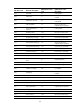R2511-HP MSR Router Series Voice Command Reference(V5)
191
register: Sets the keepalive mode to register.
Examples
# Set the keepalive mode to options and set the interval for sending options packets to 30 seconds.
<Sysname> system-view
[Sysname] voice-setup
[Sysname-voice] sip
[Sysname-voice-sip] keepalive options interval 30
Related commands
redundancy mode
line-check enable
Use line-check enable to enable checking the status of voice subscriber lines associated with POTS voice
entities.
Use undo line-check to disable checking the status of voice subscriber lines associated with POTS voice
entities.
Syntax
line-check enable
undo line-check
Default
Before registering numbers for a POTS voice entity, the device checks the status of the voice subscriber
line associated to the POTS voice entity.
Views
SIP client view
Default command level
2: System level
Usage guidelines
The device can send REGISTER requests for numbers only when the status of the line is up.
Examples
# Disable checking the status of voice subscriber lines associated with POTS voice entities. In other words,
as long as a POTS subscriber line is configured, the device can send REGISTER requests for numbers even
if the voice subscriber line is shut down.
<Sysname> system-view
[Sysname] voice-setup
[Sysname-voice] sip
[Sysname-voice-sip] undo line-check
Related commands
• line
• shutdown (voice subscriber line view)