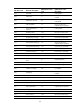R2511-HP MSR Router Series Voice Command Reference(V5)
194
Views
POTS entity view, VoIP entity view
Default command level
2: System level
Usage guidelines
For more information about DTMF H.225 out-of-band, DTMF H.245 out-of-band, and DTMF NTE
transmission modes, see Voice Configuration Guide.
Examples
# Configure the out-of-band SIP DTMF transmission for VoIP entity 10.
<Sysname> system-view
[Sysname] voice-setup
[Sysname-voice] dial-program
[Sysname-voice-dial] entity 10 voip
[Sysname-voice-dial-entity10] address sip ip 10.1.1.2
[Sysname-voice-dial-entity10] outband sip
outbound-proxy
Use outbound-proxy to configure the outbound proxy server information for the SIP UA.
Use undo outbound-proxy to remove the outbound proxy server information for the SIP UA.
Syntax
outbound-proxy { dns domain-name | ipv4 ip-address } [ port port-number ]
undo outbound-proxy { dns | ipv4 }
Default
No outbound proxy server information is configured for a SIP UA.
Views
SIP client view
Default command level
2: System level
Parameters
dns domain-name: Domain name of the outbound proxy server, which consists of character strings
separated by a dot, for example, aabbcc.com. Each separated string contains no more than 63
characters. A domain name can include case-insensitive letters, digits, hyphens (-), underscores (_), and
dots (.), with a maximum length of 255 characters.
ipv4 ip-address: IPv4 address of the outbound proxy server.
port port-number: Port number of the outbound proxy server, in the range 1 to 65535.
Examples
# Configure IP address 169.54.5.10 and port number 1120 of the outbound proxy server for the SIP UA.
<Sysname> system-view
[Sysname] voice-setup
[Sysname-voice] sip