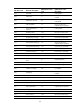R2511-HP MSR Router Series Voice Command Reference(V5)
196
Default
No proxy server information is configured for SIP UA.
Views
SIP client view
Default command level
2: System level
Parameters
dns domain-name: Domain name of the proxy server, which consists of character strings separated by a
dot (for example, aabbcc.com). Each separated string contains no more than 63 characters. A domain
name can include case-insensitive letters, digits, hyphens (-), underscores (_), and dots (.), with a
maximum length of 255 characters.
ipv4 ip-address: IPv4 address of the proxy server.
port port-number: Port number of the proxy server in the range of 1 to 65535.
Examples
# Configure the IP address 169.54.5.10 and port number 1120 for the proxy server.
<Sysname> system-view
[Sysname] voice-setup
[Sysname-voice] sip
[Sysname-voice-sip] proxy ipv4 169.54.5.10 port 1120
# Specify the domain name abc.com and port number 1100 for the proxy server.
<Sysname> system-view
[Sysname] voice-setup
[Sysname-voice] sip
[Sysname-voice-sip] proxy dns abc.com port 1100
reason-mapping pstn
Use reason-mapping pstn to configure PSTN release cause code to SIP status code mappings.
Use undo reason-mapping pstn to restore the default.
Syntax
reason-mapping pstn pstn-code sip sip-code
undo reason-mapping pstn pstn-code
Default
The PSTN release cause code to SIP status code mappings are listed in Table 48.
Table 48 Default PSTN release cause code to SIP status code mappings
PSTN release cause
code
PSTN release cause
descri
p
tion
SIP status code SIP status description
1
Unallocated (unassigned)
number!
404 Not Found.
2
No route to specified transit
network!
404 Not Found.