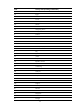R2511-HP MSR Router Series Voice Command Reference(V5)
67
Examples
# Restore the default settings for voice subscriber line 8/0.
<Sysname> system-view
[Sysname] subscriber-line 8/0
[Sysname-subscriber-line8/0] default
This command will restore the default settings. Continue? [Y/N]:y
default subscriber-line
Use default subscriber-line to configure the default receiving or transmitting gain on subscriber lines.
Use undo default subscriber-line to restore the default value for all voice subscriber lines.
Syntax
default subscriber-line { receive | transmit } gain value
undo default subscriber-line { receive | transmit } gain
Views
Voice view
Default command level
2: System level
Parameters
receive gain: Indicates the default receive gain on all subscriber lines.
transmit gain: Indicates the default transmit gain on all subscriber lines.
Value: Value of gain on subscriber lines, in the range of -14.0 to +13.9 dB (accurate to one decimal
place), and defaults to 0.
Usage guidelines
Use this command to increase the power of voice signal on the subscriber lines if the signal is too weak.
Examples
# Configure a receiving gain of 9.0 dB on all subscriber lines.
<Sysname> system-view
[Sysname] voice-setup
[Sysname-voice] default subscriber-line receive gain 9.0
Related commands
• transmit gain
• receive gain
delay hold
Use delay hold to configure the delay signal duration in the delay start mode.
Use undo delay hold to restore the default.
Syntax
delay hold milliseconds
undo delay hold