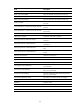R2511-HP MSR Router Series WLAN Command Reference(V5)
93
Syntax
reset wlan wmm { radio [ interface wlan-radio wlan-radio-number ] | client { all | interface wlan-radio
wlan-radio-number | mac-address mac-address } }
Views
User view
Default command level
2: System level
Parameters
radio: Clears the WMM statistics for radios.
interface wlan-radio wlan-radio-number: Specifies a WLAN-radio interface. When the option follows
the radio keyword, the command clears WMM information of radios connected to the WLAN-radio
interface. When the option follows the client keyword, the command clears WMM information of clients
connected to the WLAN-radio interface.
client: Clears the WMM statistics for clients.
all: Clears the WMM statistics for all clients.
mac-address mac-address: Specifies a client by its MAC address.
Examples
# Clear the WMM statistics for all the radios.
<Sysname> reset wlan wmm radio all
wmm cac policy
Use wmm cac policy to configure the access control policy for CAC.
Use undo wmm cac policy to restore the default.
Syntax
wmm cac policy { channelutilization [ channelutilization-value ] | users [ users-number ] }
undo wmm cac policy
Default
The users-based admission policy applies, with the maximum number of admitted users being 20.
Views
WLAN-Radio interface view
Default command level
2: System level
Parameters
channelutilization: Uses the channel utilization-based admission policy for CAC.
channelutilization-value: Maximum channel utilization rate, which specifies the medium time of the
accepted AC-VO traffic and AC-VI traffic to the valid time during the unit time. This argument ranges from
0 to 100. It is 65 by default. The unit is % (percentage). The valid time refers to the time available for
transmitting and receiving data.
users: Uses the users-based admission policy for CAC.