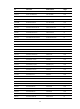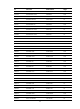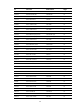HP MSR2000/3000/4000 Router Series Interface Module Guide
166
Cable Appearance
Applicable
models
4-wire I type
G.SHDSL
interface
cable
1 x RJ11 (4 wire) < ---- > 1No RJ11 (4 wire)
MIM-1SHL-4W
Connecting a DSIC-1SHDSL-8W interface module cable
1. Connect the RJ45 connector on one end of the 8-wire G.SHDSL interface cable to the RJ45
interface on the DSIC-1SHDSL-8W interface module
2. The other end of the cable provides two RJ11 connectors. They can be connected to two 4-core
telephone cable.
Use correct wire pairs when the DSIC-1SHDSL-8W interface module cable is operating in different
modes:
• When the interface module cable is operating in dual-wire mode, use Line 0.
• When the interface module cable is operating in four-wire mode, use Line 0 and Line 1.
• When the interface module cable is operating in six-wire mode, use Line 0, Line 1, and Line 2.
The sequence of the RJ-45 connector pins is shown in Figure 157, n
umbered 1 to 8 in order from PIN1.
Figure 157 Sequence of RJ-45 pins
Table 215 Pinouts of DSIC-1SHDSL-8W interface module cable
Pin Line Signal
1
1
Ring
2
1
Tip
3
2
Ring
4
0
Ring
5
0
Tip
6
2
Tip
7
3
Ring
8
3
Tip