HP MSR2000/3000/4000 Router Series Layer 3 - IP Routing Configuration Guide
Table Of Contents
- Title Page
- Contents
- IP routing basics
- Routing table
- Dynamic routing protocols
- Route preference
- Load sharing
- Route backup
- Route recursion
- Route redistribution
- Extension attribute redistribution
- Configuring the maximum lifetime for routes and labels in the RIB
- Configuring the maximum lifetime for routes in the FIB
- Displaying and maintaining a routing table
- Configuring static routing
- Configuring a static route
- Configuring BFD for static routes
- Configuring static route FRR
- Displaying and maintaining static routes
- Static route configuration examples
- Configuring a default route
- Configuring RIP
- Overview
- RIP configuration task list
- Configuring basic RIP
- Configuring RIP route control
- Tuning and optimizing RIP networks
- Configuration prerequisites
- Configuring RIP timers
- Configuring split horizon and poison reverse
- Configuring the maximum number of ECMP routes
- Enabling zero field check on incoming RIPv1 messages
- Enabling source IP address check on incoming RIP updates
- Configuring RIPv2 message authentication
- Specifying a RIP neighbor
- Configuring RIP network management
- Configuring the RIP packet sending rate
- Setting the maximum length of RIP packets
- Configuring RIP GR
- Configuring BFD for RIP
- Configuring RIP FRR
- Displaying and maintaining RIP
- RIP configuration examples
- Configuring basic RIP
- Configuring RIP route redistribution
- Configuring an additional metric for a RIP interface
- Configuring RIP to advertise a summary route
- Configuring BFD for RIP (single-hop echo detection for a directly connected neighbor)
- Configure BFD for RIP (single-hop echo detection for a specific destination)
- Configuring BFD for RIP (bidirectional control detection)
- Configuring RIP FRR
- Configuring OSPF
- Overview
- OSPF configuration task list
- Enabling OSPF
- Configuring OSPF areas
- Configuring OSPF network types
- Configuring OSPF route control
- Configuration prerequisites
- Configuring OSPF route summarization
- Configuring received OSPF route filtering
- Configuring Type-3 LSA filtering
- Configuring an OSPF cost for an interface
- Configuring the maximum number of ECMP routes
- Configuring OSPF preference
- Configuring OSPF route redistribution
- Advertising a host route
- Tuning and optimizing OSPF networks
- Configuration prerequisites
- Configuring OSPF timers
- Specifying LSA transmission delay
- Specifying SPF calculation interval
- Specifying the LSA arrival interval
- Specifying the LSA generation interval
- Disabling interfaces from receiving and sending OSPF packets
- Configuring stub routers
- Configuring OSPF authentication
- Adding the interface MTU into DD packets
- Configuring a DSCP value for OSPF packets
- Configuring the maximum number of external LSAs in LSDB
- Configuring OSPF exit overflow interval
- Enabling compatibility with RFC 1583
- Logging neighbor state changes
- Configuring OSPF network management
- Configuring the LSU transmit rate
- Enabling OSPF ISPF
- Configuring prefix suppression
- Configuring prefix prioritization
- Configuring OSPF PIC
- Configuring OSPF GR
- Configuring BFD for OSPF
- Configuring OSPF FRR
- Displaying and maintaining OSPF
- OSPF configuration examples
- Basic OSPF configuration example
- OSPF route redistribution configuration example
- OSPF summary route advertisement configuration example
- OSPF stub area configuration example
- OSPF NSSA area configuration example
- OSPF DR election configuration example
- OSPF virtual link configuration example
- OSPF GR configuration example
- BFD for OSPF configuration example
- OSPF FRR configuration example
- Troubleshooting OSPF configuration
- Configuring IS-IS
- Overview
- IS-IS configuration task list
- Configuring basic IS-IS
- Configuring IS-IS route control
- Tuning and optimizing IS-IS networks
- Configuration prerequisites
- Specifying the interval for sending IS-IS hello packets
- Specifying the IS-IS hello multiplier
- Specifying the interval for sending IS-IS CSNP packets
- Configuring a DIS priority for an interface
- Disabling source address check for hello packets on a PPP interface
- Disabling an interface from sending/receiving IS-IS packets
- Enabling an interface to send small hello packets
- Configuring LSP parameters
- Controlling SPF calculation interval
- Configuring convergence priorities for specific routes
- Setting the LSDB overload bit
- Configuring system ID to host name mappings
- Enabling the logging of neighbor state changes
- Enabling IS-IS ISPF
- Configuring IS-IS network management
- Enhancing IS-IS network security
- Configuring IS-IS GR
- Configuring BFD for IS-IS
- Configuring IS-IS FRR
- Displaying and maintaining IS-IS
- IS-IS configuration examples
- Configuring BGP
- Overview
- BGP configuration task list
- Configuring basic BGP
- Generating BGP routes
- Controlling route distribution and reception
- Controlling BGP path selection
- Specifying a preferred value for routes received
- Configuring preferences for BGP routes
- Configuring the default local preference
- Configuring the MED attribute
- Configuring the NEXT_HOP attribute
- Configuring the AS_PATH attribute
- Permitting local AS number to appear in routes from a peer or peer group
- Disabling BGP from considering AS_PATH during best route selection
- Advertising a fake AS number to a peer or peer group
- Configuring AS number substitution
- Removing private AS numbers from updates sent to an EBGP peer or peer group
- Ignoring the first AS number of EBGP route updates
- Tuning and optimizing BGP networks
- Configuring the keepalive interval and hold time
- Configuring the interval for sending updates for the same route
- Enabling BGP to establish an EBGP session over multiple hops
- Enabling immediate reestablishment of direct EBGP connections upon link failure
- Enabling 4-byte AS number suppression
- Enabling MD5 authentication for BGP peers
- Configuring BGP load balancing
- Configuring IPsec for IPv6 BGP
- Disabling BGP to establish a session to a peer or peer group
- Configuring BGP soft-reset
- Protecting an EBGP peer when memory usage reaches level 2 threshold
- Configuring a large-scale BGP network
- Configuring BGP GR
- Enabling SNMP notifications for BGP
- Enabling logging of session state changes
- Configuring BFD for BGP
- Configuring 6PE
- Displaying and maintaining BGP
- IPv4 BGP configuration examples
- Basic BGP configuration example
- BGP and IGP route redistribution configuration example
- BGP route summarization configuration example
- BGP load balancing configuration example
- BGP community configuration example
- BGP route reflector configuration example
- BGP confederation configuration example
- BGP path selection configuration example
- BGP GR configuration example
- BFD for BGP configuration example
- IPv6 BGP configuration examples
- Troubleshooting BGP
- Configuring PBR
- Configuring IPv6 static routing
- Configuring an IPv6 static route
- Configuring BFD for IPv6 static routes
- Displaying and maintaining IPv6 static routes
- IPv6 static routing configuration examples
- Configuring an IPv6 default route
- Configuring RIPng
- Configuring OSPFv3
- OSPFv3 overview
- OSPFv3 configuration task list
- Enabling OSPFv3
- Configuring OSPFv3 area parameters
- Configuring OSPFv3 network types
- Configuring OSPFv3 route control
- Configuration prerequisites
- Configuring OSPFv3 route summarization
- Configuring OSPFv3 received route filtering
- Configuring Inter-Area-Prefix LSA filtering
- Configuring an OSPFv3 cost for an interface
- Configuring the maximum number of OSPFv3 ECMP routes
- Configuring a preference for OSPFv3
- Configuring OSPFv3 route redistribution
- Tuning and optimizing OSPFv3 networks
- Configuration prerequisites
- Configuring OSPFv3 timers
- Specifying LSA transmission delay
- Specifying SPF calculation interval
- Specifying the LSA generation interval
- Configuring a DR priority for an interface
- Ignoring MTU check for DD packets
- Disabling interfaces from receiving and sending OSPFv3 packets
- Enabling the logging of neighbor state changes
- Configuring OSPFv3 GR
- Configuring BFD for OSPFv3
- Applying an IPsec profile
- Displaying and maintaining OSPFv3
- OSPFv3 configuration examples
- Configuring IPv6 IS-IS
- Configuring IPv6 PBR
- Introduction to IPv6 PBR
- IPv6 PBR configuration task list
- Configuring an IPv6 policy
- Configuring IPv6 PBR
- Displaying and maintaining IPv6 PBR
- IPv6 PBR configuration examples
- Configuring routing policies
- Support and other resources
- Index
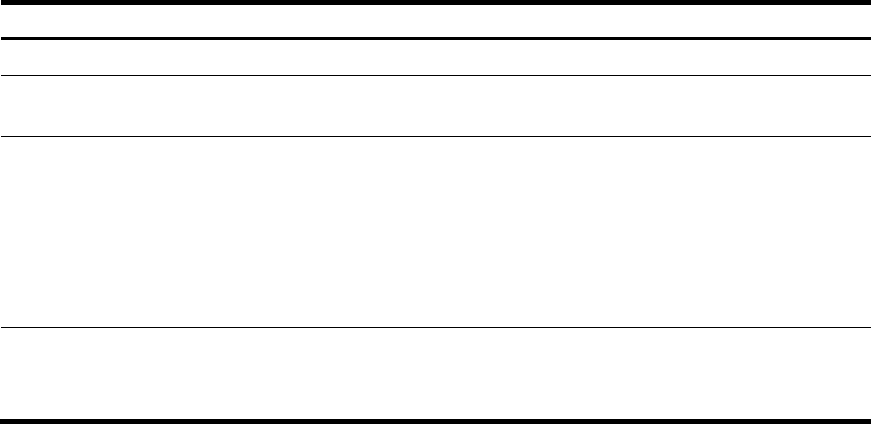
78
• Change OSPF packet timers to adjust the convergence speed and network load. On low-speed
links, consider the delay time for sending LSAs.
• Change the SPF calculation interval to reduce resource consumption caused by frequent network
changes.
• Configure OSPF authentication to improve security.
Configuration prerequisites
Before you configure OSPF network optimization, complete the following tasks:
• Configure IP addresses for interfaces to ensure IP connectivity between neighboring nodes.
• Enable OSPF.
Configuring OSPF timers
An OSPF interface includes the following timers:
• Hello timer—Interval for sending hello packets. It must be identical on OSPF neighbors.
• Poll timer—Interval for sending hello packets to a neighbor that is down on the NBMA network.
• Dead timer—Interval within which if the interface receives no hello packet from the neighbor, it
declares the neighbor is down.
• LSA retransmission timer—Interval within which if the interface receives no acknowledgement
packets after sending a LSA to the neighbor, it retransmits the LSA.
To configure OSPF timers:
Ste
p
Command
Remarks
1. Enter system view.
system-view N/A
2. Enter interface
view.
interface interface-type
interface-number
N/A
3. Specify the hello
interval.
ospf timer hello seconds
By default:
• The hello interval on P2P and broadcast
interfaces is 10 seconds.
• The hello interval on P2MP and NBMA
interfaces is 30 seconds.
The default hello
interval is restored when the network type for an
interface is changed.
4. Specify the poll
interval.
ospf timer poll seconds
The default setting is 120 seconds.
The poll interval is at least four times the hello
interval.










