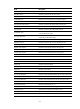R0106-HP MSR Router Series High Availability Command Reference(V7)
45
Usage guidelines
The DSCP value identifies the packet priority during transmission. A greater DSCP value means a higher
packet priority.
Examples
# Configure the DSCP value for IPv6 VRRP packets as 30.
<Sysname> system-view
[Sysname] vrrp ipv6 dscp 30
vrrp ipv6 mode
Use vrrp ipv6 mode to specify the operating mode for IPv6 VRRP.
Use undo vrrp ipv6 mode to restore the default.
Syntax
vrrp ipv6 mode load-balance
undo vrrp ipv6 mode
Default
IPv6 VRRP operates in standard mode.
Views
System view
Predefined user roles
network-admin
Parameters
load-balance: Specifies the load balancing mode.
Usage guidelines
When IPv6 VRRP operates in load balancing mode, the virtual IPv6 address of an IPv6 VRRP group
cannot be the same as the IPv6 address of the interface where the VRRP group is configured. If the IPv6
addresses are the same, the load balancing mode cannot function.
After you create IPv6 VRRP groups on the router, you can specify their operating mode through this
command. All IPv6 VRRP groups on the router operate in the specified mode.
Examples
# Specify the load balancing mode for IPv6 VRRP.
<Sysname> system-view
[Sysname] vrrp ipv6 mode load-balance
Related commands
display vrrp ipv6
vrrp ipv6 vrid preempt-mode
Use vrrp ipv6 vrid preempt-mode to enable the preemptive mode for the router in an IPv6 VRRP group
and configure the preemption delay time.