HP Netserver LC 3 NetRAID Config Guide for Windows NT4.0 Clusters
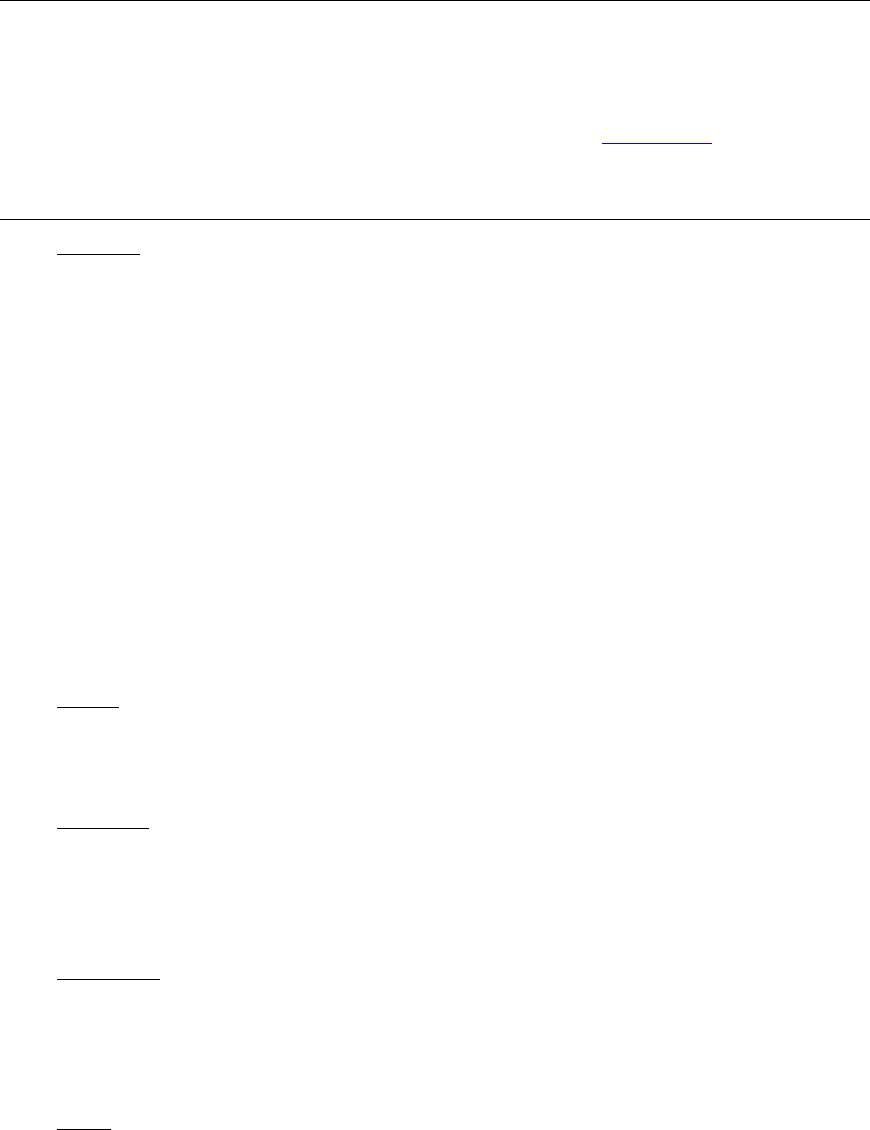
3
Local Storage
Physical drive location SPU internal drive bays or HP external drive cabinet (e.g., HP Storage
System/6)
Disk drives Must be HP
Controller SPU embedded controller or any controller (any number, manufacturer
or driver) in any available I/O slot (see SPU I/O slots above).
SCSI bus Any HP cables that meet SCSI specifications and any SCSI bus speed
Shared Storage
Controller
Model HP NetRAID Adapter D4943A
No. of controllers 1
Firmware S.01.00
Driver 2.03
NetRAID Assistant A.01.09
SPU I/O slot P5, P6
SCSI ID 6, 7
RAID level 1, 5, 10, or 50 only
Logical disks 1 per RAID array
6 maximum per NetRAID adapter
Configuration
options:
Cluster mode on (cache write-through, no hot spare)
Ultra SCSI disabled
Termination: wide channel or automatic
BIOS disabled
Set any other options as you prefer
Cabinet
Model HP Storage System/6 D3604B
No. of cabinets 1 or 2
SCSI Ids Any SCSI ID except 6 or 7
Disk drives HP 4.2GB Hot-Swap Ultra SCSI Disk Module D3583C
HP 4.2GB 10k rpm Hot-Swap Ultra SCSI Disk Module D4903A
HP 9.1GB Hot-Swap Ultra SCSI Disk Module D4289A
HP 9.1GB 10k rpm Hot-Swap Ultra SCSI Disk Module D6019A
HP 18.2 GB Hot-Swap Ultra SCSI Disk Module D5039A
RAID arrays A RAID array (logical disk) must be composed of all the same disk
model (i.e., part number and suffix). Different size or speed disks are
not allowed in the same RAID array. Any combination of disk models
is allowed on a SCSI channel. Any combination of disk models is
allowed in a cluster.
Cables
HP D5957A Cluster Adapter. See Shared Storage Cabling below.




