HP Netserver LXr Pro8 User Guide
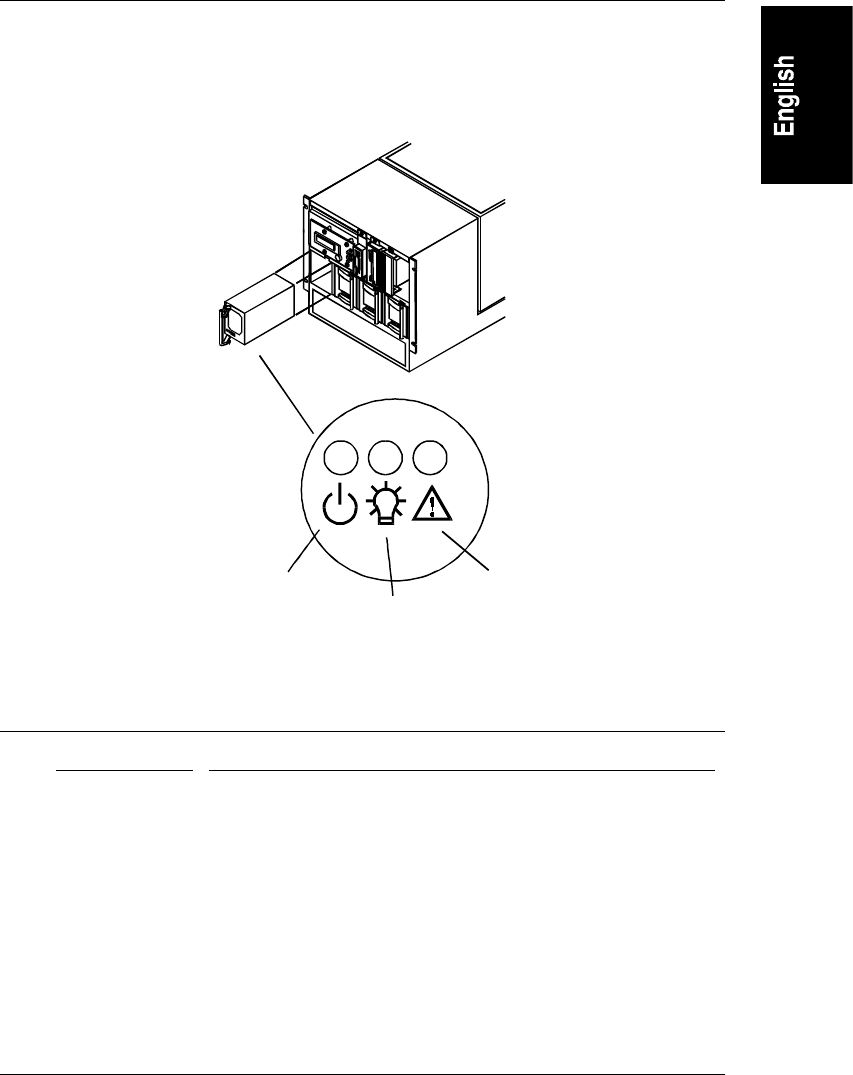
Chapter 2 Controls, Indicators, and Ports
7
Power Supply Indicators
Each of the HP NetServer LXr Pro8's power supplies has these indicators:
AC Input
Indicator
Attention
Indicator
DC Output
Indicator
Figure 2-2. Power Supply LEDs
Table 2-2. Power Supply LEDs
Control Description
DC Output
Indicator
Green indicates that DC power is online. During normal
operation, this LED should always be green.
AC Input
Indicator
Green indicates that the power supply is receiving AC power.
This LED is green whenever the server is connected to AC
power.
Attention
Indicator
Amber indicates that one or more DC output voltages are out
of specification. It does not always indicate a problem: the
LED is normally lit when the system is plugged in but not
running. But if the LED lights during system operation, the
power supply could have a problem.










