HP Netserver LXr Pro8 User Guide
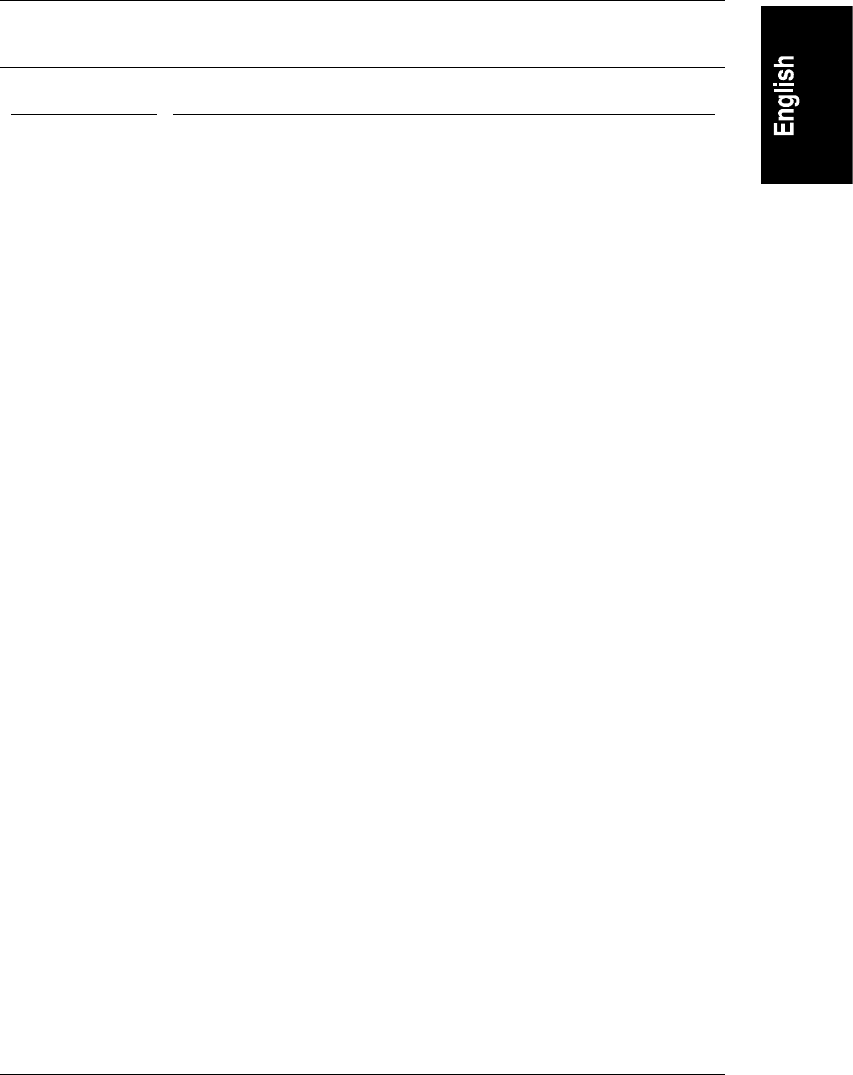
Chapter 2 Controls, Indicators, and Ports
9
Table 2-3. Rear Panel Control and Indicator Definitions
Control Description
Power Interlock
Switch
This switch is mounted on the base chassis. When you turn this
switch clockwise, you disable DC power and release the satellite
chassis. You can then pull out the satellite chassis and open the
satellite's top cover.
Satellite Ejector
Handles
These handles are mounted on the satellite chassis. Use them to
pull the satellite out from the base chassis. After turning the
power interlock switch clockwise, grasp the ejector handles and
pull them down and towards you. The satellite should then move
toward you on its slides.
Fan Pack
Temperature
Indicators
Each of the HP NetServer's two fan packs has an indicator which
lights up when one or more fans in the fan pack have failed.
Boot Status
LEDs
Displays Power-On Self-Test codes during startup.










