HP Netserver LXr Pro8 User Guide
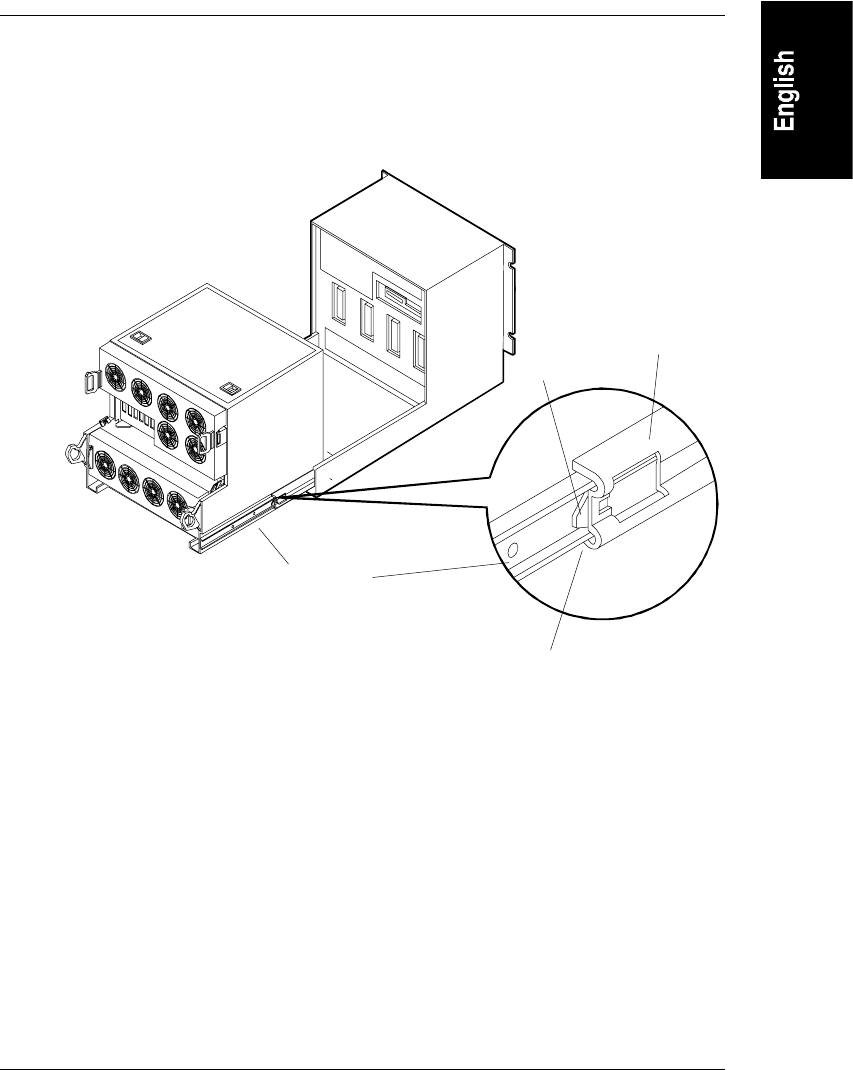
Chapter 3 Opening and Closing the
HP NetServer
23
9. Two people can now lift the satellite chassis and mount it on the slides.
A rail is mounted on each side of the satellite, near the bottom. As you
begin to push the satellite back onto the slides, make sure to fit these rails
inside the slides (Figure 3-6).
Release
Latch
Rail on
side of
satellite
Slide
Fit rail inside slide
Figure 3-6. Replacing the Satellite on Its Slides
10. Push the satellite chassis onto the slides. It will move part-way onto the
base chassis and then stop, because the slides are locked in the fully-
extended position. To unlock the slide, push in the release latch on each
side of the satellite (Figure 3-6) and push the satellite about an inch back
onto the base.
11. Grasp the two ejector handles on the back of the satellite chassis and push
the satellite all the way forward until it locks into position against the base
chassis. Then push the ejector handles up until they stop.










