HP Netserver LXr Pro8 User Guide
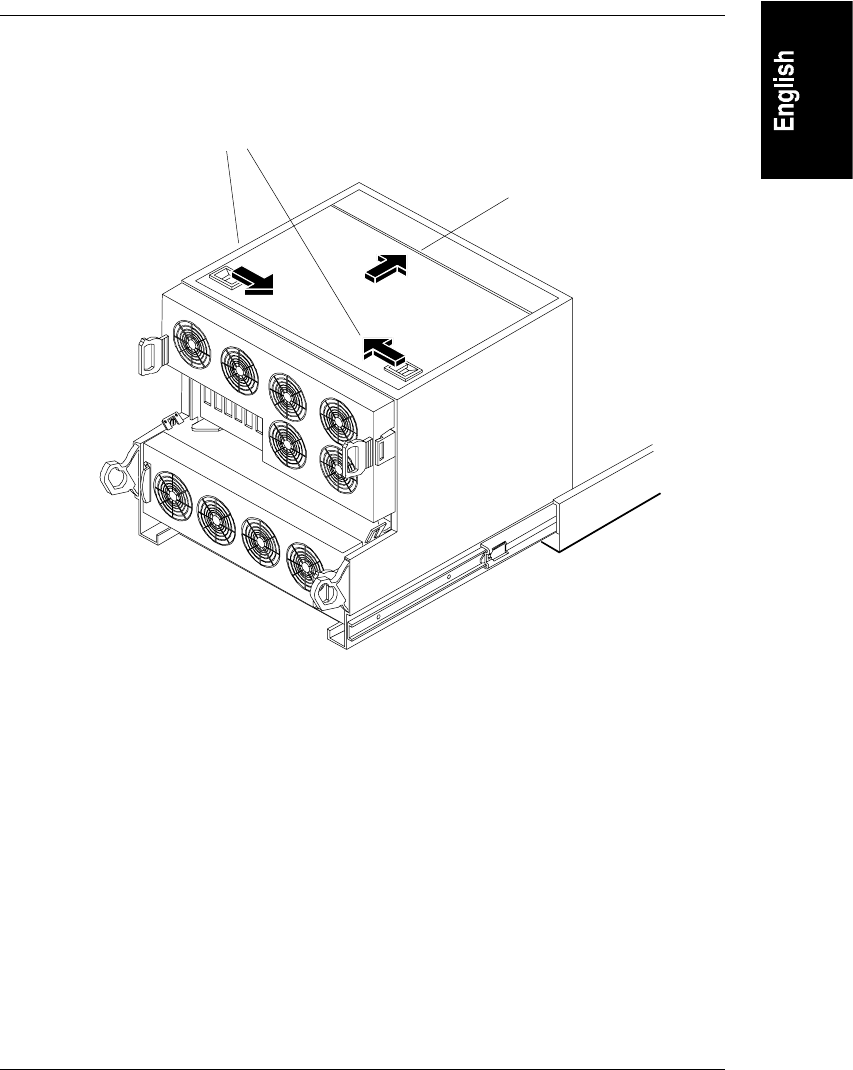
Chapter 3 Opening and Closing the
HP NetServer
25
1. Insert finger in each
fingerhold. Push
fingerholds toward
each other.
2. Push cover forward
untilitstops,thenlift
cover by fingerholds.
Figure 3-7. Unlatching HP NetServer's Top Cover
4. Maintain the pressure with your fingers and slide the cover away from
you. The cover slides about one-half inch before stopping. See Figure 3-7.
5. Lift the rear of the cover by the fingerholds. The cover swings open on its
hinges.
6. Swing open the cover until it is fully open, as shown in Figure 3-7. The
cover will rest in that position while you service the satellite.










