HP Netserver LXr Pro8 User Guide
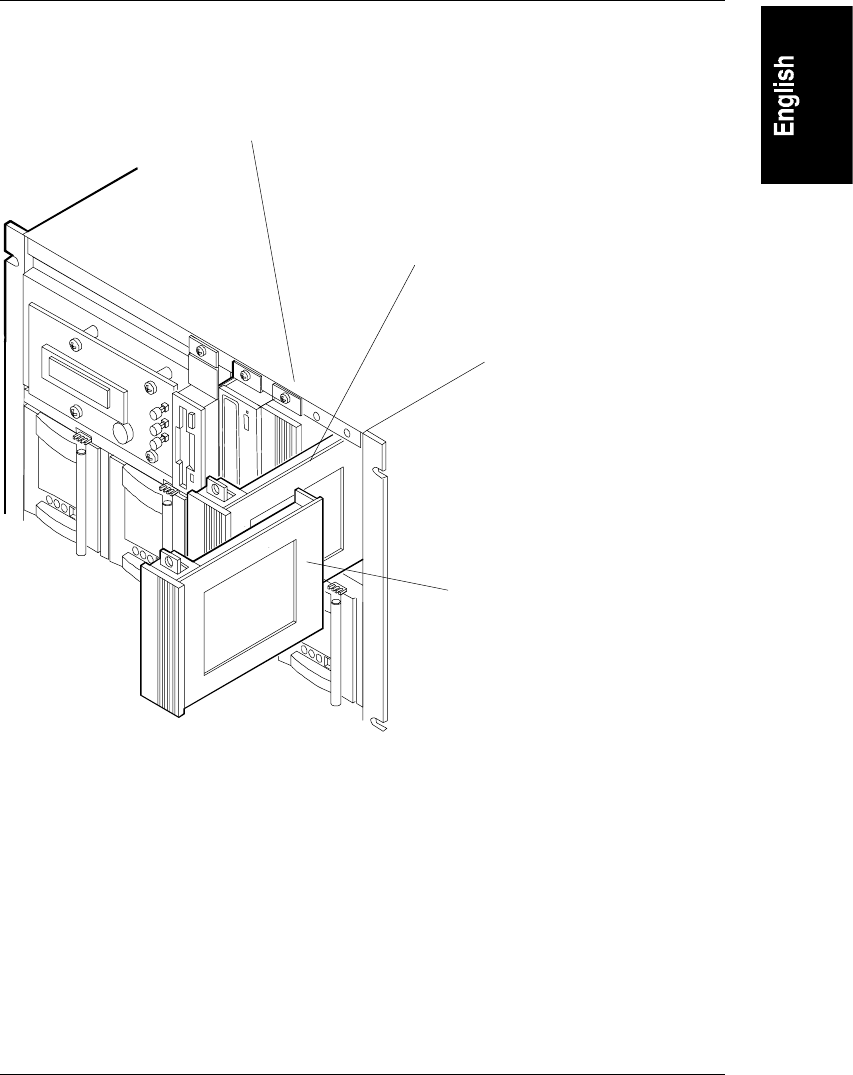
Chapter 4 Installing Mass Storage
33
1. Connect cables to
first drive and push
it completely into
the server.
2. Connect cables to
second drive, but
push it only part-
way into server.
3. Connect cables
to third drive, and
push it part-way
into server. Then,
push both the second
and third drives the
rest of the way in.
Figure 4-2. Installing Three Hard Disk Drives
Since you did not fully insert the second drive, it does not push the SCSI
data cable back into the server. This gives you enough slack in the cable to
connect the third drive.










