HP Netserver LXr Pro8 User Guide
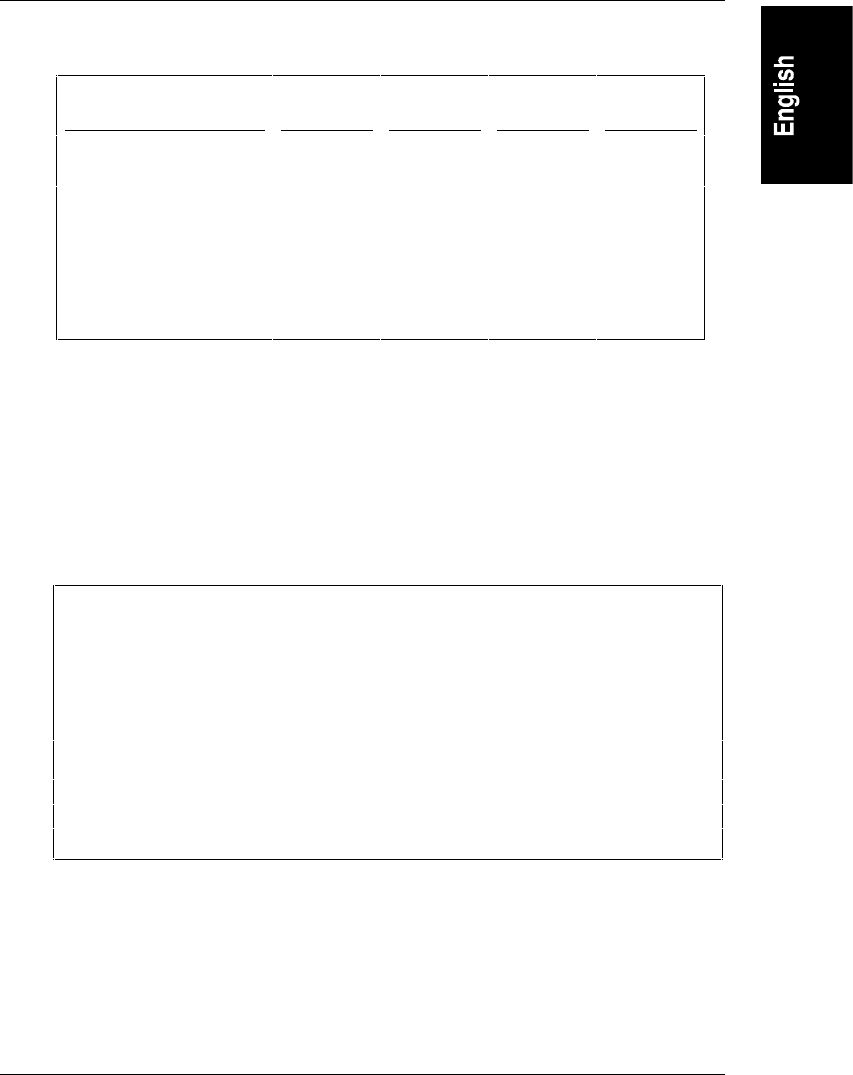
Chapter 6 Installing Additional Boards
51
Table 6-1. Processor Board Configurations
Total Number of CPU
Chips in System
Board in
Slot A1
Board in
Slot A2
Board in
Slot B1
Board in
Slot B2
2 CPUs Processor
board
Terminator
board
Terminator
board
Terminator
board
4 CPUs Processor
board
Terminator
board
Processor
board
Terminator
board
6 CPUs Processor
board
Processor
board
Processor
board
Terminator
board
8 CPUs Processor
board
Processor
board
Processor
board
Processor
board
Figure 6-1 shows a diagram of a system board which labels the processor board
slots. You might want to use this diagram to mark or highlight the slot (or slots)
on the system board where you will remove a terminator board to install a
200 MHz/1 MB processor board.
Installation Procedure
In the following procedure, you remove a terminator board(s) from the HP
NetServer's processor slots and install a processor board(s) in its place.
CAUTION The processor board and CPU chips are sensitive to static
electricity, and can be easily damaged by improper handling.
Do the following when handling the accessory kit:
• Leave the processor board in the antistatic container until
you are ready to install it.
• Use an antistatic wrist strap and a grounding mat.
• Before you remove a processor board from the antistatic
container, touch a grounded, unpainted metal surface on
the HP NetServer to discharge static electricity.
1. Log off all users and shut down all networking software and applications.
2. Turn off the HP NetServer. Unlock the power interlock switch on the rear
of the HP NetServer. See Chapter 2 for details.










