HP Netserver LXr Pro8 User Guide
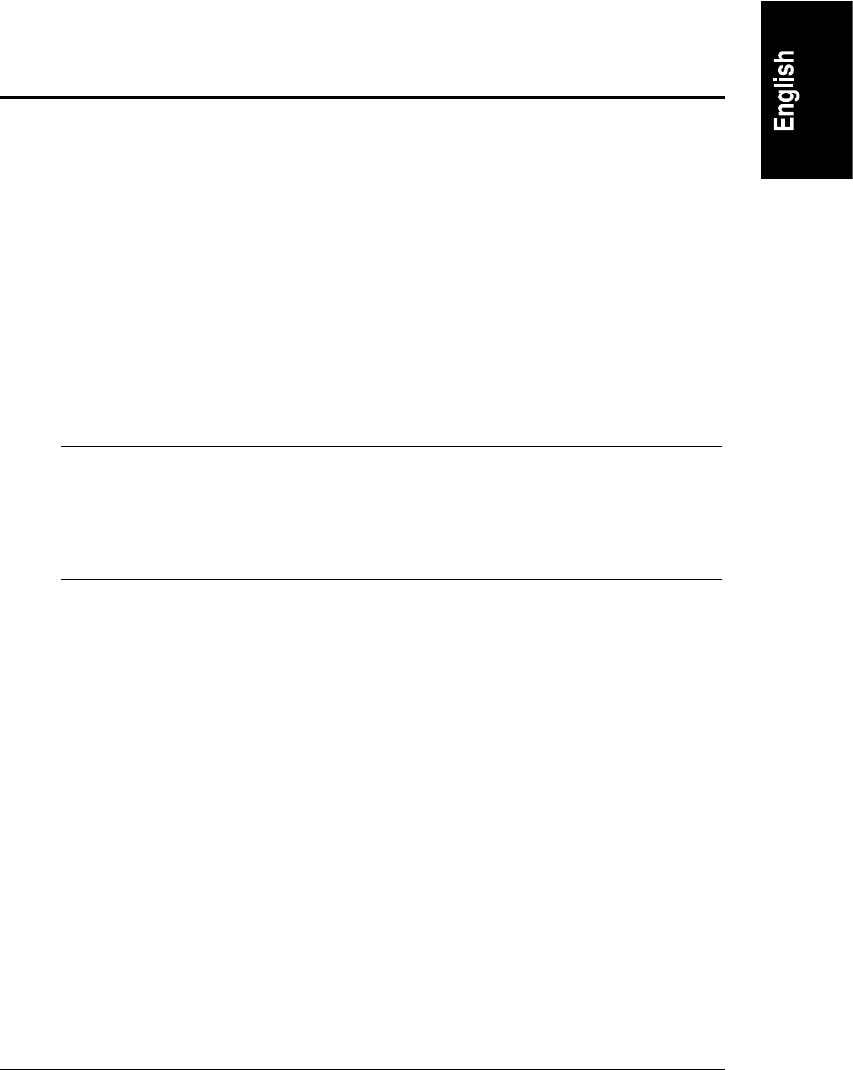
69
9 Configuring the System
Running the Configuration Software
To configure the HP NetServer LXr Pro8:
1. Insert the HP NetServer Navigator CD-ROM into the CD-ROM drive and
press the Reset button on the front of the server. The system reboots.
2. If a message requiring a user action appears, press the Esc key and
continue. Go to the HP NetServer Navigator Main Menu. If you need to
change the language used by the software, select "Set Preferences."
3. Select the "Readme File" to help you install your HP NetServer. Read it
carefully before configuring the system.
NOTE Information Assistant contains the complete online
documentation for installation and troubleshooting.
Information Assistant can be accessed from the Main Menu or
from another computer. Information Assistant runs on any
Windows computer.
Obtaining HP NetServer Navigator CD-ROM
Release History
To ensure that you have the latest versions of the HP NetServer Navigator
software, obtain the current HP NetServer Navigator CD-ROM Release History.
The Release History is updated for each new release of the CD-ROM.
The Release History briefly describes the following for each release:
• Major changes to the HP Navigator CD-ROM that were made for that
release
• Version number
• Release date
• Part number of the HP Navigator CD-ROM
• Document Number










