HP Netserver LPr Quick Service Guide
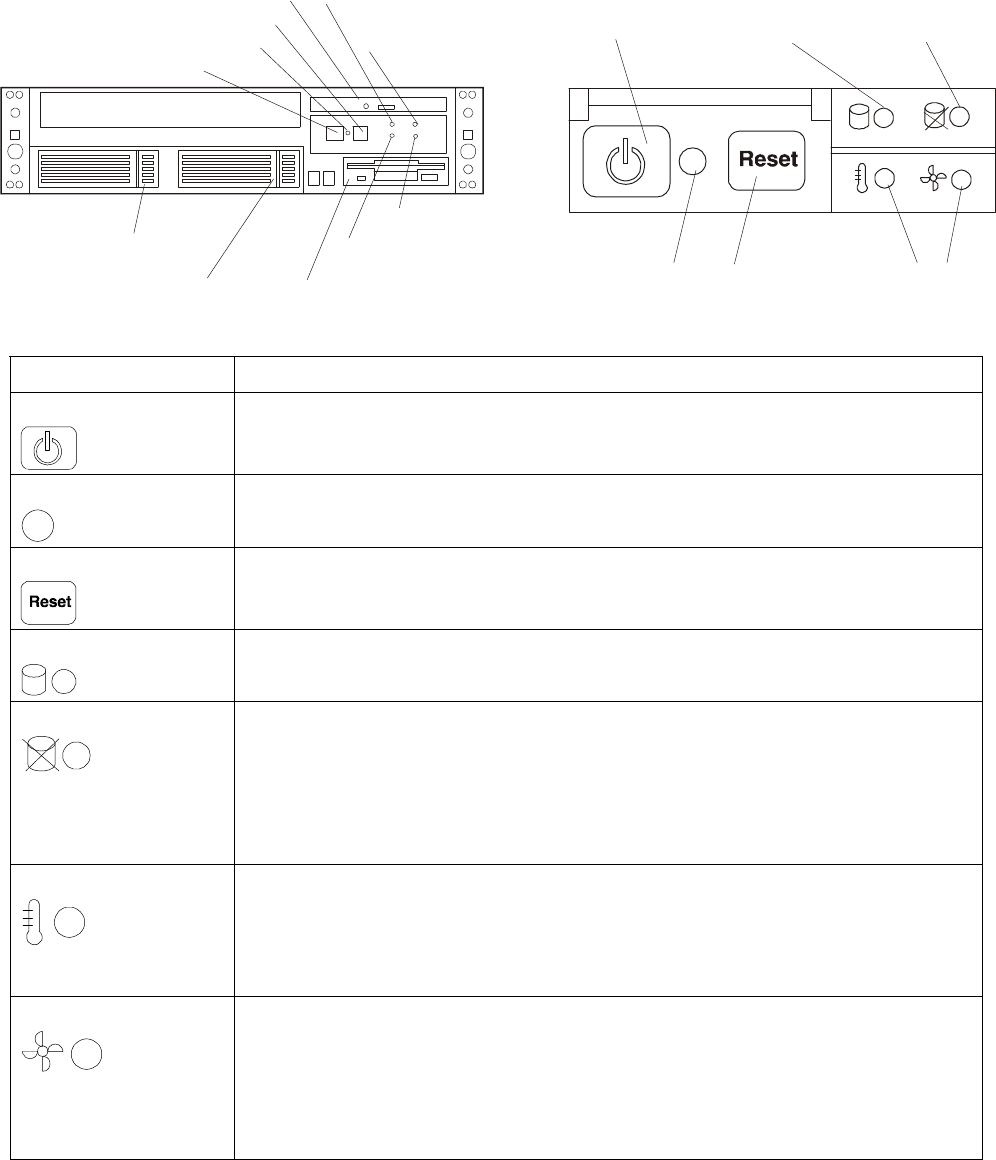
1
HP NetServer LPr System Information
Front Panel Controls
Power On/Off Switch
Reset Switch
Drive Activity LED
Drive Error LED
Fan Failure LED
Over-temperature LED
Floppy Disk Drive
Hot Swap Drive Shelf
SCSI ID #0
Hot Swap Drive Shelf
SCSI ID #1
CD-ROM Drive
Power ON/OFF LED
Power ON/OFF
Switch
Power ON/OFF
LED
Drive Activity
LED
Drive Error
LED
Reset
Switch
Over-temperature
LED
Fan
Failure
LED
Control / Indicator Description / Definition
Power On/Off Switch
Momentary switch. When pressed, moves power status back and forth between
System Power and Standby Power. System Power allows full system operation;
Standby Power enables remote system monitoring only.
Power On/Off LED
Green when System Power on. If this LED does not come on, the system is not
getting adequate power or the power supply is malfunctioning.
Reset Switch
Momentary switch. When pressed, creates hard system reset. This is equivalent
to a power-on reset.
Drive Active LED
LED goes on (green) to indicate access over the LPr's embedded SCSI bus. This
includes access to both internal and external drives.
Drive Error LED
LED flashes red to indicate that one of the two drives in the hot-swap bays has
failed and must be replaced.
LED flashes yellow to indicate that one of the two drives is predicted to fail and
should be replaced. You may have time to back up the drive before replacing it.
NOTE: You may have to remove the front bezel to see the specific drive LEDs and
determine which device is in trouble.
Over-Temperature LED
LED flashes red when any one of several temperature sensors within the LPr
indicates damage to the system is imminent. Power down the system
immediately.
LED flashes yellow to indicate internal temperature is nearing damaging levels.
Perform a graceful shutdown and power down the system.
Fan Failure LED
LED flashes red to indicate a fan failure. Power down the system immediately.
LED flashes yellow to indicate a fan is a lower than normal speed. Unless the
over -temperature indicator is flashing red or yellow, you may perform a graceful
shutdown and then power down the system and correct the fan problem.
This indicator reports on the power supply fan as well as the three fans in the
internal LPr fan pack.










