HP Netserver LPr Quick Service Guide
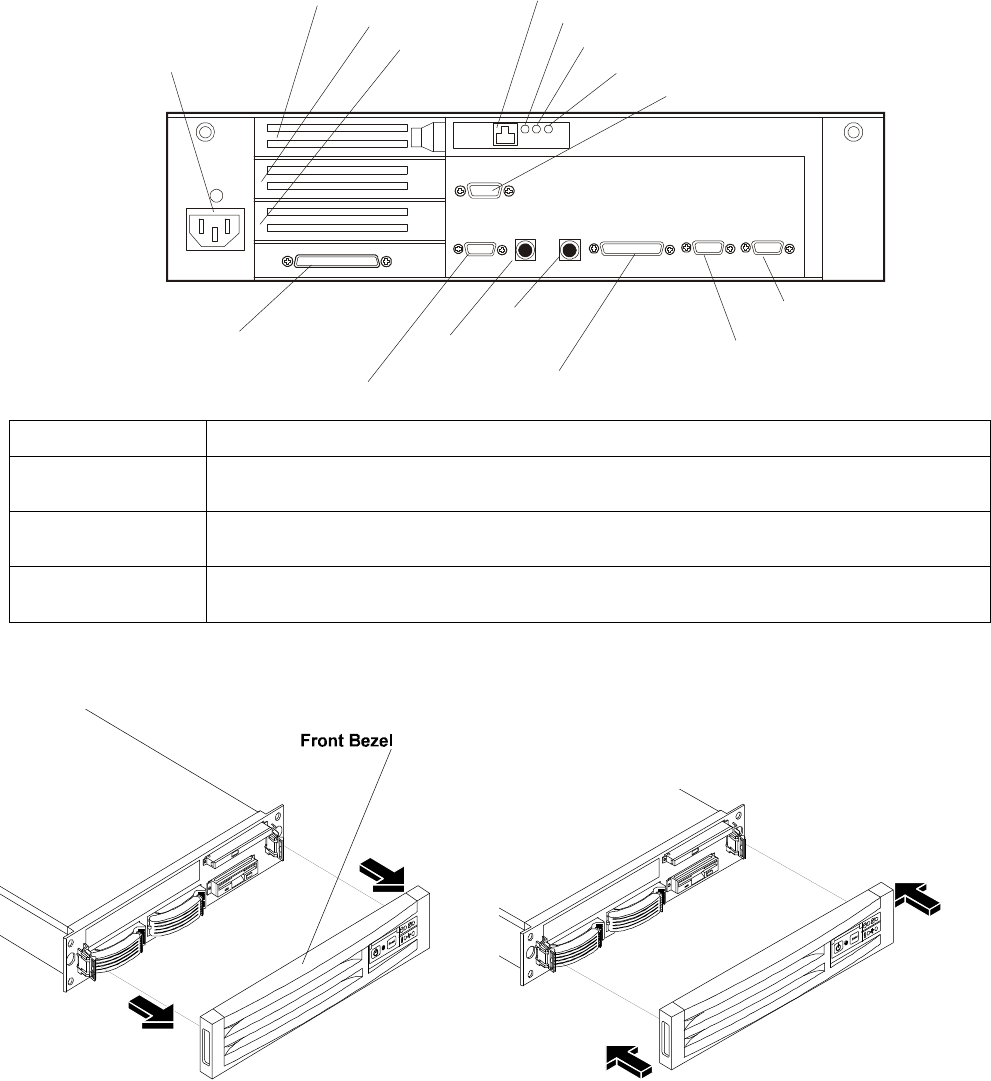
2
Rear Panel Controls, Ports, and Indicators
Power Inlet
Network (PCI slot 4)
Management Port
Ultra SCSI
Monitor
Keyboard
Mouse
Parallel
Port
Serial
Port A
Serial
Port B
PCI slot 1
PCI slot 3
PCI slot 2
Link LED
Activitity LED
100 mbps LED
Indicator Definition
Link LED This LED goes on to indicate that both the network adapter in the LPr and the network
switch are receiving power and that they are properly connected.
Activity LED
This LED flashes to indicate data transfers to/from the LPr network adapter. The rate
of flashes varies directly with network traffic.
100 mbps LED This LED goes on to indicate that the LPr network adapter is supporting transfers at
the 100 mbps (million bits per second) rate. When off, the LPR is working at 20 mbps.
Removing the Covers










