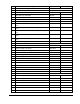HP Netserver Service Handbook, Volume 2 - Mid
104
Control Description
RESET
Resets the NetServer from internal ROM. This switch is behind the protective
door on the front panel.
Keyboard lockand indicator light Locks system keyboard to prevent
unauthorized use.
Status screen Reports various types of system status. The buttons below the
screen control these menu functions
Return to a previous selection.
Select a menu item.
Reserved for future use.
Scroll down or up.
Status LEDs Indicates various types of system status:
Green = Normal operation
Yellow = Abnormal operation
Red = Problem detected
Front Panel Menu, as Shown on Status Screen
System Information
Reports system hardware details and software version numbers.
Field Replaceable
Unit Information
Identifies part and revision numbers for components.
Contrast
Adjustment
Use the arrow keys to change the LCD contrast for better readability.