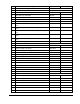HP Netserver Service Handbook, Volume 2 - Mid
108
The Boot Device Ordering submenu contains the following options:
• Floppy check: Enables or disables verification of flexible disk drive type during boot
• Summary screen: Enables or disables display of a screen of system configuration information.
• Boot Device Priority: Allows you to rearrange the following default order in which drive types
are searched for the operating system:
◊ CD-ROM drive with bootable CD-ROM
◊ Flexible Disk with bootable flexible disk
◊ Hard Drive
• Hard Drive Priority: Allows you to rearrange the order in which hard disk drives are searched
for the operating system. All hard disk drives in the system are listed, as well as any bootable
ISA board.
Boot order for PCI controllers is determined by slot location. The system searches for a
bootable device in the following order:
1. IDE CD-ROM drive with a bootable CD-ROM.
2. Flexible disk drive with a bootable flexible disk.
3. Embedded SCSI controller or embedded DAC.
4. PCI boards in slots in the following order: 8, 7, 6, 5, 4, 3, 2, 1.
Exploded Views
1
6
5
7
11
4
9
8
3