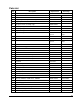HP Netserver Service Handbook, Volume 2 - Mid
17
DIMM Slot LED Blink Codes
System Board
LED 0
LED 1
LED 2
LED 3
Processor Error Codes
Processor errors are indicated by blinking patterns of the DIMM slot LEDs that alternate at 1 Hz, as listed
below:
Processor Error Status Indications
² = LED off
O = LED on
LED LED LED LED
0 1 2 3
Error Condition Action
² O O O
O ² ² ²
Voltage Regulator Module for
Primary CPU Bad
Check that primary voltage regulator
module (VRM) is correctly seated. If
problem persists, replace VRM.
O ² O O
² O ² ²
Voltage Regulator Module for
Secondary CPU Bad
Check that secondary voltage regulator
module (VRM) is correctly seated. If
problem persists, replace VRM.
² O O ²
O ² ² O
CPU Over Temperature Check fan for function. Turn off system, wait
20-25 minutes for system to cool, and
restart system.
O O ² ²
² ² O O
CPU or Terminator Board Not
Installed
Install CPU in primary CPU slot and CPU or
terminator board in secondary CPU slot.
DIMM Status Error Codes
When no processor error condition exists, the DIMM slot LEDs display the status of the DIMMs in the
corresponding slots, as follows:
• OFF: no DIMM installed
• Flashes ON and OFF at 1 Hz in 50/50 proportion of time: uncorrectable error or inappropriate
DIMM
• Flashes ON and OFF at 1 Hz in 90/10 proportion of time: non-HP DIMM installed
• ON: HP DIMM installed