45xx Modular Disk Subsystem Manual for G-Series Releases
Table Of Contents
- What’s New in This Manual
- About This Manual
- 1 Introduction
- 2 Installing and Configuring the 6760 Adapter
- 3 Checking Hardware Operation
- 4 Installing and Removing CRUs
- Glossary
- Index
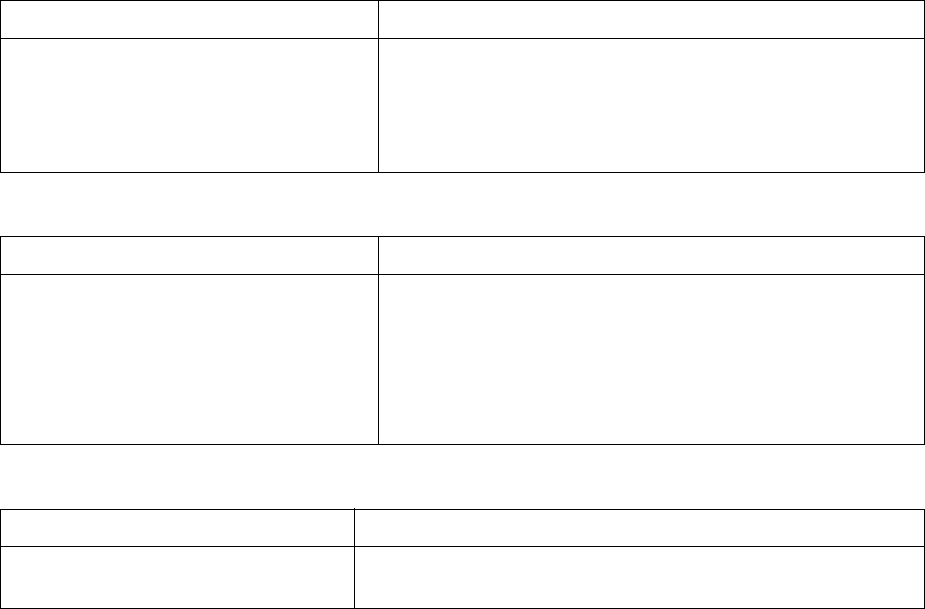
Checking Hardware Operation
45xx Modular Disk Subsystem Manual for G-Series Releases—142466
3-3
Troubleshooting Hardware
Troubleshooting Hardware
Use the following troubleshooting information to help identify and correct problems
with the 45xx modular disk subsystem. Each table addresses a specific problem, lists
symptoms related to the possible cause of the problem, and lists possible corrective
actions. If you need further help, call your service provider.
Green LED on a BEB is Flashing
Green LED Not Lit on a BEB
Amber-Orange LED (on the End) Lit on a BEB
Symptom Corrective Action
•
Green LED on a BEB (leftmost
LED when facing the BEB) is
flashing on a BEB.
•
Possible causes include the following:
°
TSM command was used to make the BEB
flash.
°
LED circuitry is defective.
Symptom Corrective Action
•
Green LED (leftmost LED
when facing the BEB) is not lit.
•
Make sure the BEB is powered on. Possible
causes include the following:
°
BEB is powered off.
°
BEB has power, but the voltage is low.
°
LED circuitry is defective.
Symptom Corrective Action
•
Amber-orange LED (on the
end) is lit on a BEB.
•
Error detection logic on the BEB has found an error.
Call your service provider for assistance.










