45xx Modular Disk Subsystem Manual for G-Series Releases
Table Of Contents
- What’s New in This Manual
- About This Manual
- 1 Introduction
- 2 Installing and Configuring the 6760 Adapter
- 3 Checking Hardware Operation
- 4 Installing and Removing CRUs
- Glossary
- Index
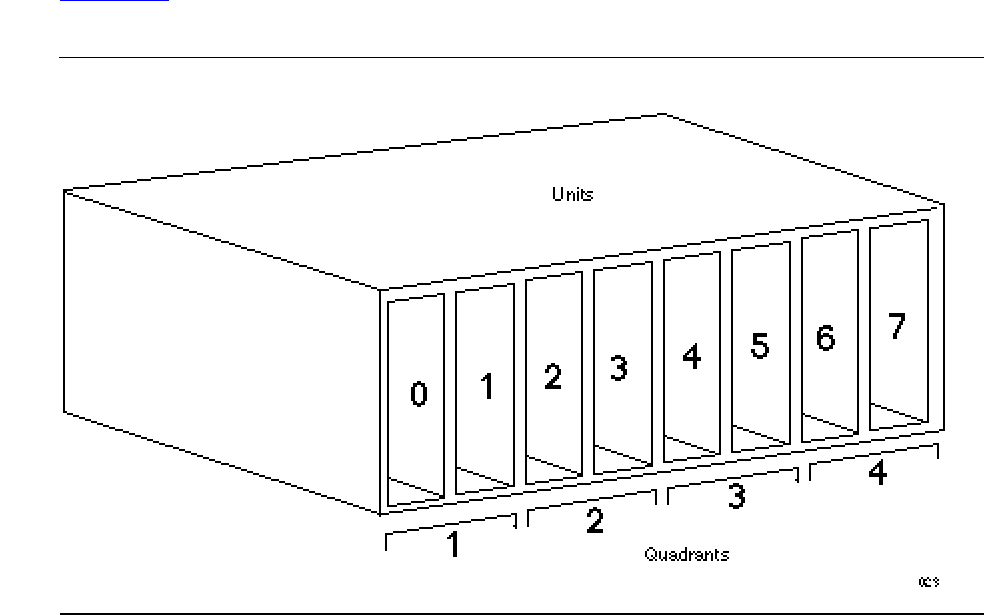
Installing and Removing CRUs
45xx Modular Disk Subsystem Manual for G-Series Releases—142466
4-2
Preparing to Replace a 45xx Disk Drive
Figure 4-1 shows the slot locations, unit numbers, and quadrants for disk drives in a
45xx disk module.
Preparing to Replace a 45xx Disk Drive
Key points to know when replacing a 45xx disk drive are:
The examples in this subsection assume the following disk drive configuration.
Figure 4-1. 45xx Disk Module Slot, Unit Numbers, and Quadrants
What to remove or install: A 4560, 4570, 4580, or 4590 disk drive, or an empty
drive slot cover plate.
Tools you need: If the ejector of the disk drive to be removed is locked,
you need the pentagonal key supplied with the 45xx disk
module. Otherwise, no tools are needed.
System shutdown needed: For nonmirrored disk drives, you must stop all affected
processes that are using the disk drive.
Disk Volume Name Disk Drive Unit Number Configuration
$DATA00-P 0 Primary disk drive
$DATA00-M 2 Mirror disk drive
$SPOOL 4 Nonmirrored disk drive










