45xx Modular Disk Subsystem Manual for G-Series Releases
Table Of Contents
- What’s New in This Manual
- About This Manual
- 1 Introduction
- 2 Installing and Configuring the 6760 Adapter
- 3 Checking Hardware Operation
- 4 Installing and Removing CRUs
- Glossary
- Index
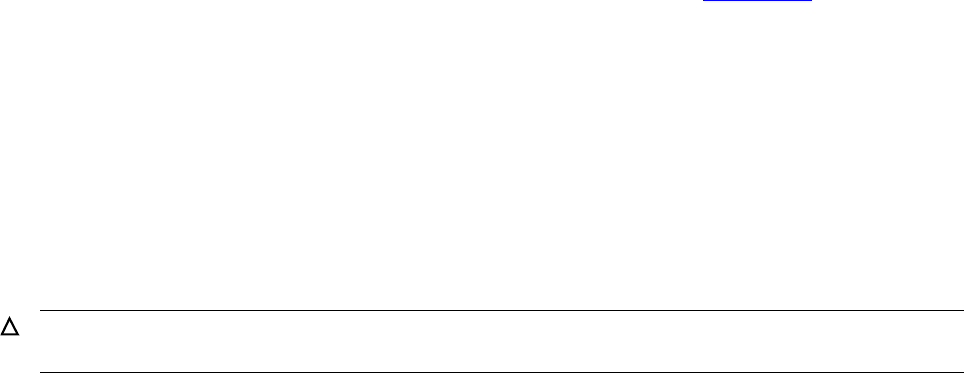
Installing and Removing CRUs
45xx Modular Disk Subsystem Manual for G-Series Releases—142466
4-10
Installing a Fan CRU With an Ejector
Installing a Fan CRU With an Ejector
To install a fan CRU that has an ejector, use this procedure (see Figure 4-4 on page 4-9):
1. Make sure the ejector on the fan CRU is lifted up before you start. If it is not, press
the blue button on the ejector and lift the ejector.
2. While grasping both handles on the fan CRU, insert the interface bracket on the
right-hand side of the fan CRU into the slots on the right-hand wall of the back
section of the 45xx disk module. Be sure that the middle lip of the interface bracket
fits inside the module frame.
3. Gently press the fan CRU against the module until the latch bracket enters the fan
CRU frame and touches the lifted ejector. Both fans begin to spin as soon as the
power connector on the fan CRU engages the socket in the module.
Make sure that any power cords or fiber-optic cables for this module are routed
cleanly through the cutouts and into the extrusion channels on the side of the stack.
4. Press the blue button on the ejector and lower the ejector to secure the fan CRU.
5. Pull back on the handles of the fan CRU to check that the interface bracket and the
ejector positioned in Step 2 through Step 4 are securely in place. If one or both are
not secure, remove the fan CRU and start again at Step 1.
Replacing a Back-End Board (BEB)
This subsection describes the steps you take to replace a back-end board (BEB) in a
45xx disk module. When you remove a BEB from a 455mod8 disk module, the disk
drives of that module can still be accessed through the other BEB in the module.
Before You Start
Key points to know when replacing a BEB are:
Caution. Press gently on the fan CRU. Using too much force to attach the fan CRU to the
module can shock and possibly damage the disk drives.
What to remove or install: A BEB.
Tools you need: If the ejectors on the BEB are locked, you need the
pentagonal key supplied with the 45xx disk module.
Otherwise, no tools are needed.
System shutdown: When replacing one BEB in a 455mod8 module, you
do not need to power down the module or shut down
applications that use the disk drives in the module.
If you are replacing the BEB in a 455DS disk
module, you must first stop all software that is
currently using the disk drives in that module.










