45xx Modular Disk Subsystem Manual for G-Series Releases
Table Of Contents
- What’s New in This Manual
- About This Manual
- 1 Introduction
- 2 Installing and Configuring the 6760 Adapter
- 3 Checking Hardware Operation
- 4 Installing and Removing CRUs
- Glossary
- Index
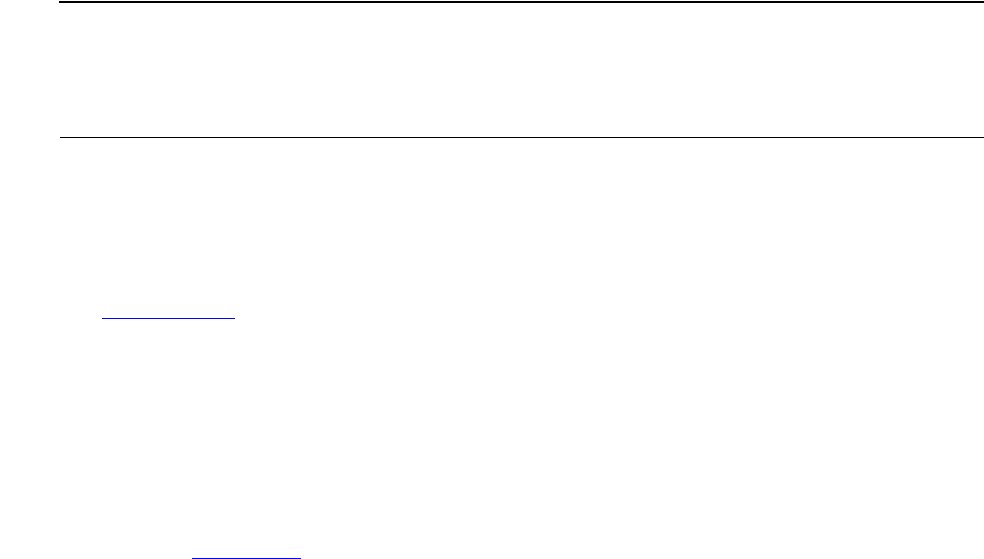
Installing and Removing CRUs
45xx Modular Disk Subsystem Manual for G-Series Releases—142466
4-13
Replacing a Power Supply
2. Test the path you’ve just brought up by using the TSM package. For examples, see
the 6760 ServerNet/DA Manual.
If the test fails, notify your service provider.
3. Use SCF to bring up the paths to the drives that use the new BEB (See example
Example 4-1
).
4. If necessary, restart system software or application software that uses these disk
drives.
Replacing a Power Supply
This subsection describes the steps you take to replace a power supply in a 45xx disk
module (see Figure 4-6)
Before You Start
Read the following considerations before proceeding with the replacement procedure.
Example 4-1. Using SCF to Bring Up Paths to a BEB
-> RESET $DATA00-M
-> START $DATA00-M
-> STATUS $DATA00
-> exit
What to remove or install: A power supply.
Tools you need: None.
System shutdown: You can replace one of the two power supplies in a
455mod8 module, without powering down the
module or stopping applications that use the disk
drives in the module.
If you are replacing a power supply in a 455DS
module, you must first stop all software that is
currently using the disk drives in that module.










