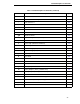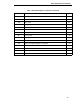5525B/31/32 Line Matrix Printer Code V Programmer's Reference Manual
Graphics Mode Enable Commands
21
Graphics Mode Enable Commands
In order to enable the Graphics Mode, you must use the Graphics Mode
Enable command. Table 1 summarizes the Graphics Mode Enable and
Disable commands and the four alphanumeric commands, which are fully
described on the referenced pages. After enabling the Graphics Mode,
alphanumeric commands, standard graphics commands, or extended
graphics commands are available.
NOTE: Some systems pad the data stream with characters and spaces. If the
Code V file on your system contains padded characters or spaces
before the SFCC, this padded data must be ignored before the Code
V can operate. The Ignore Data command (X), discussed on page 89,
is provided for this purpose. Similarly, sometimes you may need the
Code V to ignore host-generated paper movement commands
(carriage return, line feed, form feed, etc.) in lengthy data streams.
The Free Format command (F), discussed on page 83, is designed
for this purpose.
Table 1. Graphics Mode Commands
Command Description Page #
PF Free-Format Enable, Non-Graphics 85
PO Free Format Disable, Non-Graphics 86
F Free Format (graphics) Enable 83
O Free Format (graphics) Disable 83
PY Graphics Mode Enable 87
PN Graphics Mode Disable 88
M Alphanumerics, Standard 26
V Alphanumerics, Rotated Clockwise (Top Down) 26
E Alphanumerics, Rotated Counterclockwise (Bottom Up) 26
E Alphanumerics, Rotated Counterclockwise-Reverse String 26
U Alphanumerics, Inverted 26
U Alphanumerics, Inverted-Reverse String 26
in Character Set Selection (Multinational Character Set) Ch. 5
I Interrupt 90
un User Set Selection (Multinational Character Set) Ch. 5