5525B/31/32 Line Matrix Printer User's Manual
Table Of Contents
- 1 Introduction
- 2 Setting Up the Printer
- 3 Operating the Printer
- 4 The Configuration Menus
- Configuration Overview
- CONFIG. CONTROL
- ACTIVE EMULATION
- EMULATION
- PCL-II Emulation
- LinePrinter Plus Emulations
- Optional Emulations
- PCL-II Emulation
- LinePrinter Plus Emulation
- P-Series Emulation
- Proprinter XL Emulation
- Epson FX Emulation
- IGP/PGL Submenu
- Features
- Configuring the Emulation with the Control Panel
- Define CR Code (Carriage Return)
- Define LF Code (Line Feed)
- Autowrap
- Select SFCC
- PI Slew Range
- CR Edit
- Select Font
- Select LPI
- Auto Uppercase
- Skip Command Prefix
- Power On IGP/PGL
- Extended Execute Copy
- UPC Descenders
- Compressed CPI
- Ignore Character
- IGP100 Compatbl.
- Optimized Ratio
- IGP/VGL Emulation
- MAINT / MISC
- HOST INTERFACE
- ETHERNET PARAMETERS
- PRINTER CONTROL
- DIAGNOSTICS
- RIBBONMINDER
- 5 Interfaces
- Overview
- Dataproducts Long Line Interface
- IEEE 1284 Parallel Interface
- RS-232 and RS-422 Serial Interfaces
- Host System Configuration
- Internal Ethernet Adapter Configuration
- Configuring the Internal Ethernet Adapter for TCP/IP
- Host Software
- Compiling Host Software
- Computer-aided Configuration with ezsetup or npconfig
- Configuration Through the Network with ARP
- Configuration Through the Network with RARP
- Configuration Through the Network with BOOTP
- Restoring Factory Defaults
- Host Configuration
- Direct Printing Without Spooler
- Printing Via the Spooler
- Custom Interface Scripts
- BSD UNIX
- System V UNIX
- npd Pseudo-device Interface
- Other TCP/IP Methods
- Configuring The Internal Ethernet Adapter For Novell
- Configuring the Internal Ethernet Adapter for Windows
- 6 Troubleshooting
- A Printer Specifications
- B Downloading Firmware
- C ASCII Character Set
- D Communication and Trademark Information
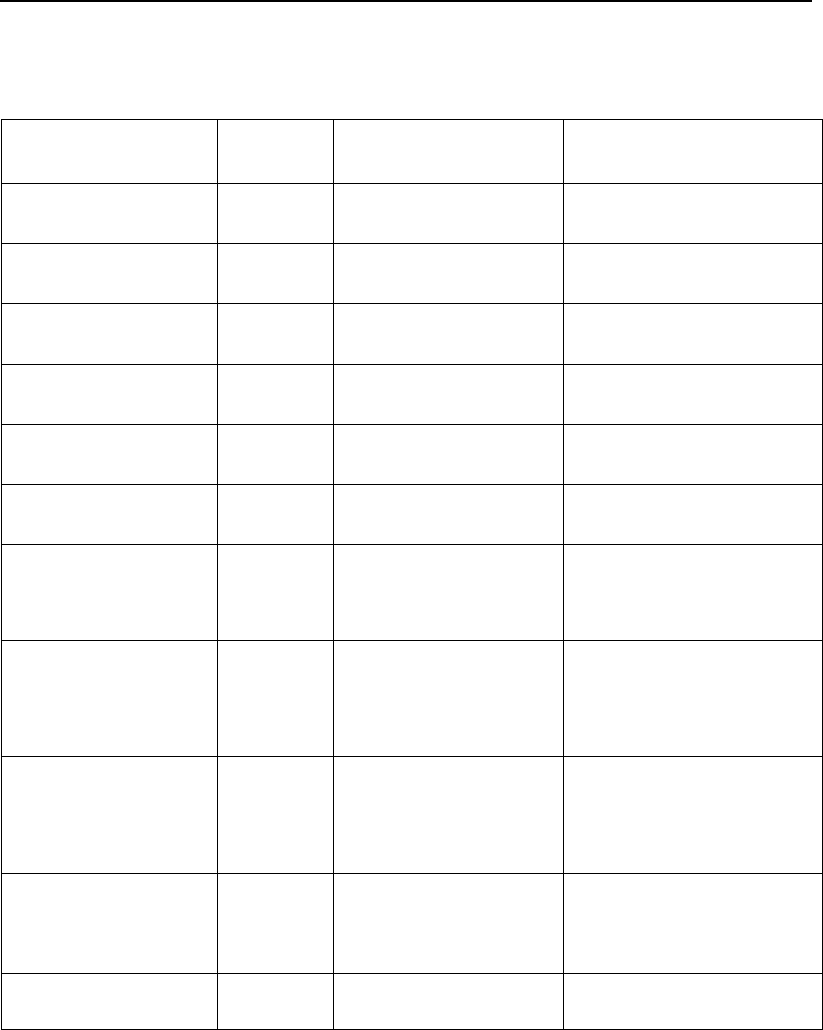
Fault Messages
201
Table 15. LCD Message Troubleshooting Table
Displayed Message
Can User
Correct?
Explanation Solution
8.5V PWR FAIL* No Internal power failure. Contact your authorized service
representative.
1
15V CTL FAIL* No Controller voltage failure. Contact your authorized service
representative.
1
23.5V CTL FAIL* No Controller voltage failure. Contact your authorized service
representative.
1
48V PWR FAIL* No Internal power failure. Contact your authorized service
representative.
1
ACCESS NULL PTR* No Fatal firmware error on
controller board.
Contact your authorized service
representative.
1
A TO D OVERUN* No Fatal firmware error on
controller board.
Contact your authorized service
representative.
1
BUFFER OVERFLOW Yes Host sends data after the
printer buffer is full (serial
interface).
Check your serial host interface
parameter settings; if necessary,
adjust them so that they match
the settings of the attached host.
BUFFER OVERRUN Yes Receive overrun (serial
interface).
Check printer serial port
configuration setup. Ensure the
baud rate and data protocol
match both host and printer
settings.
CAUTION PPM HAS
REMOTE CONTROL
Yes Another user is accessing
the printer remotely through
the Printer Manager.
Wait until the remote user has
finished their Printer Manager
session, or press any key to
disable the Printer Manger and
gain control of the printer.
CLEAR PAPER JAM Yes No paper motion. Clear jam and reload paper. If
this message recurs, contact
your authorized service
representative.
1
CLOSE PLATEN Yes The forms thickness lever is
open.
Close the forms thickness lever.










